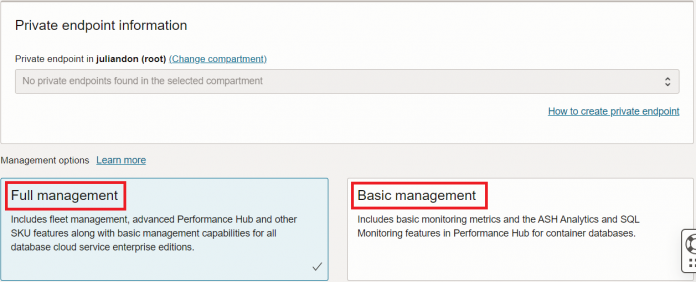In a recent Dynatrace study 56% of 1300 CIOs and IT leaders say traditional monitoring approaches must be replaced with a platform that can provide end-to-end observability across multiclouds. 57% said that multiple monitoring solutions make it hard to optimize performance.
For almost 20 years Oracle databases (and not just Oracle) have been monitored mostly using Oracle Enterprise Manager. Things are changing though. With databases being moved to OCI, there is a new option on the horizon: OCI Database Management.
The two OCI database management options are full management and basic management:
For those used to Oracle Enterprise Manager (including me), I must say that the new tool is very much alike OEM and has almost all the features of OEM – new ones being added all the time.
Let me briefly explain the options of using it and how to configure the databases to be part of the Fleet. That is the equivalent of agents in OEM if that would be an appropriate comparison.
Full management: This option includes all Database Management features at an additional service cost. The full management option is available for the Oracle Database Enterprise Editions and the Oracle Database Standard Edition, however, for the Oracle Database Standard Edition, the full management option does not include Performance Hub features and other features such as Alert Logs and AWR Explorer. For information on Database Management feature availability, see Database Management Feature Support Matrix for Oracle Databases.
Basic management: This option is available for Oracle Cloud Databases at no additional cost.
A good starting point is the Oracle documentation on “How to enable Database Management for Oracle Cloud Databases“.
Next, get acquainted with the “Database Management Feature Support Matrix for Oracle Databases“.
The OCI DB management documentation is pretty well written and highly recommended to read through.
Database Management in OCI is not out of the box – it has to be enabled first. Under “Observability & Management” in the OCI console choose “Database Management”. Then click on “Enable Database Management”:
You have to add the databases one by one. Choose your database type from the 3 options: ExaCS, Bare Metal & VM and Autonomous:
Here is an example for a VM database, here I am adding the container database, not a PDB:
The passwords are not typed directly, for each password you will have to create a password secret:
If you do not have a service policy, you will have to create one in order to access the secret:
You will have to check your work requests in order to confirm that the database was added successfully. An explicit error message is not give, as you can see I managed only on the 4th attempt
You can see under resources both the log message and the error messages:
Note that Oracle announced recently that OCI Database Management for PDBs is supported on DBCS. Meaning, no need any longer to add the PDBs as external DBs to Database Management.
Have a look at this new option to monitor databases. Like 15-20 years ago people were used to HP OpenView, IBM Tivoli and were skeptical towards OEM, now we might be n a similar situation which in my opinion will be over soon.
Last, here is the pricing as of April 2023:
Read MoreJulian Dontcheff’s Database Blog