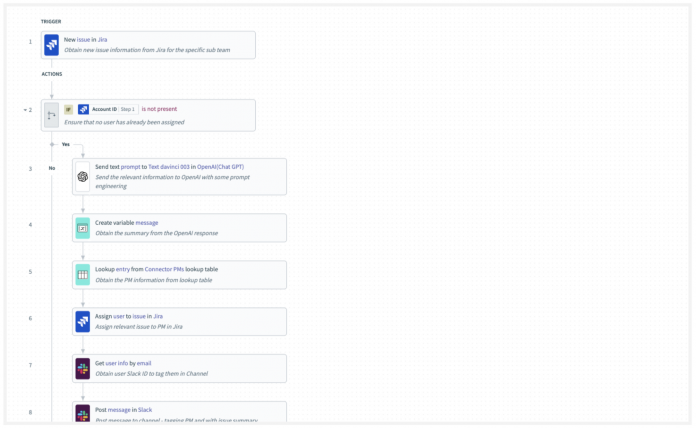Automation meets generative AI, a power duo
Welcome to the future of work, where the power of automation meets the ingenuity of generative AI models, where tasks are done faster and more accurately, where you get extra time and brainpower for more creative pursuits.
With its ability to understand and generate human-like text, ChatGPT opens up a realm of possibilities for both businesses and individuals. In this article, we explore the exciting potential of generative AI models, such as ChatGPT, and how they amplify the benefits of automation, making our workflows smarter and ultimately more productive.
How to work smarter with OpenAI
#1 Make meetings more productive and inclusive
We’ve all experienced the pain of trying to analyze meeting minutes or struggling to remember what was discussed in a call. It can be time-consuming and tedious to sift through lengthy recordings or rely on others to share notes. But generative AI can help with the heavy lifting by automatically:
Transcribing your call recordings and generating a summary, along with actionable items
With our OpenAI “Transcribe recording” action, you can effortlessly convert your recorded calls into text. With a recipe, you can then extract key points and automatically generate a concise summary and actionable tasks. This saves time and gives all participants a clear understanding of what was discussed and what needs to be done.
Transcribing and translating your calls into different languages
With automatic translation, everyone can understand and contribute to the conversation, whatever their native language. The “Translate recording” action opens up the potential for seamless communication and collaboration on a global scale.
With valuable insights and action items captured and communicated effectively, these automations not only save time and effort but also enhance collaboration.
#2 Communicate with customers more efficiently
When it comes to customer interactions, timely responses can leave a lasting impression. That’s where generative AI models step in, turbocharging your ability to communicate efficiently by automatically:
Analyzing and composing your tweet replies
Have you ever gone through the hassle of composing replies—from scratch—to tweets that mention your company? With generative AI, you can now analyze the nature of customer tweets and compose well-crafted responses in no time.
Drafting personalized emails to closed-lost deals
Closing deals can be a challenging process, especially when a competitor is involved. But fret not. OpenAI can help you draft personalized emails tailored to each closed-lost deal, taking into account whether a competitor played a role in the decision making. When you automate the creation of these emails, you save valuable time while still delivering a human touch.
Enhancing your lead scoring
Want to take your lead scoring to the next level? Generative AI can lend a helping hand here too. By analyzing email exchanges and call transcripts, OpenAI can suggest lead scores based on the content and context of those interactions. This means you can prioritize your efforts more effectively and focus on leads that show the most promise.
#3 Improve your support team’s efficiency for more satisfied customers
In the fast-paced world of product development, teams often find themselves swamped with support tickets, making it a challenge to prioritize and address each request promptly.
How can product teams streamline and automate the ticket classification process? Imagine you’re using Jira as your ticketing system and Slack as your team collaboration tool.
With the OpenAI connector, you can automatically classify and assign support tickets to the right Product Manager.
With a recipe like this, you can analyze the content of each ticket, identify its underlying issue or category, and then assign it to the appropriate Product Manager in Jira. This puts support requests in the right hands, cutting down response times and driving efficient issue resolution.
But that’s not all. In addition to assigning tickets, you can also generate a concise summary of the issue and push it to the designated Product Manager’s Slack channel. This summary acts as a quick snapshot of the problem, enabling the Product Manager to understand the ticket’s context without having to dive into lengthy descriptions or conversations—saving time, and enhancing communication and collaboration within the team.
Ultimately, prompt resolution of issues and feedback by the appropriate team members will improve not just team productivity, but also customer satisfaction scores.
#4 Generate release notes for better transparency
Support tickets aren’t the only thing product teams are juggling. One crucial aspect of their work is effectively communicating recent releases to the wider organization. But to manually compile release notes and check that all relevant changes are captured is an overwhelming and tedious task. Fortunately, generative AI can lend a hand in this.
For example, suppose your team uses GitHub for code collaboration and Jira for project management. With the help of generative AI, you can automate the creation of release notes by checking closed pull requests from GitHub and returning only the ones assigned to your team in Jira.
By following a recipe like this, you can streamline the process of tracking and compiling changes into comprehensive release notes.
This automated workflow ensures that only the relevant changes are included in the release notes. Once this is verified, OpenAI can generate the release notes, summarizing the merged pull requests. This eliminates the need for manual note taking and allows you to confirm that all significant updates are captured accurately.
By leveraging generative AI, product teams can communicate recent releases more efficiently and effectively—giving the wider organization a clear overview of the changes, helping them to stay up-to-date without having to dig through multiple sources. This automation just might spark better collaboration and transparency within your team and organization.
Start making magic with OpenAI
What next? Use any of the above recipes we’ve shared and make it your own. Or, start engaging your team and brainstorm ways that the OpenAI connector and its growing list of actions can help you reduce manual tasks—like writing meeting minutes, drafting an email, or analyzing a ticket.
What will you come up with? We’re excited to find out. Have fun with OpenAI, and be sure to stay tuned for more of its updates!
The post 4 ways you can work smarter with OpenAI or ChatGPT appeared first on Workato Product Hub.
Read MoreWorkato Product Hub