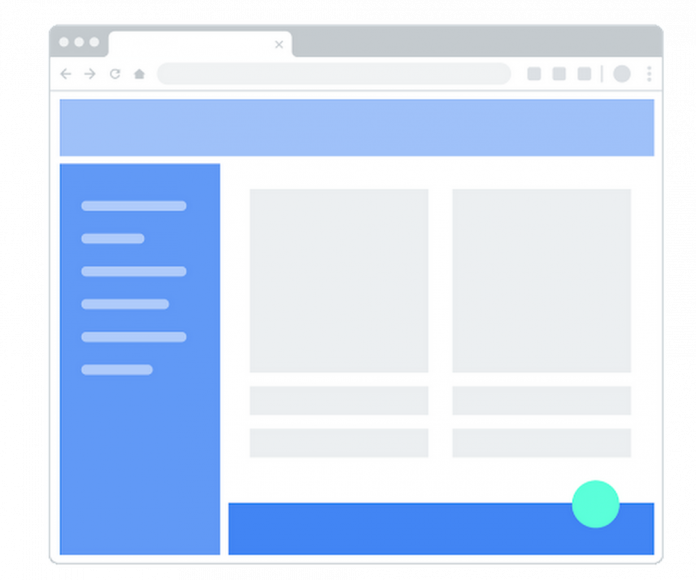When it comes to learning how to implement some technology, we all have our own version of what I call the “tab game”—that is, your setup for all the tabs and windows you need open at once. You may have several monitors so you can see documentation, your IDE, and terminal windows at the same time. You may have several guides and references open at once in one window to get all the information you need.
Personally, I like to work just from my laptop because I like to move around and work from various comfy spots. I think my tab game would probably enrage most devs because it involves a lot of swiping back and forth between windows *and* toggling tabs. It’s not pretty. That is, it wasn’t pretty until I discovered tutorials in the Google Cloud Console!
Jen really didn’t know about tutorials in the Google Cloud Console?
Yes, I honestly didn’t know about them! I’m sharing about it because if I can work for Google and not know, then I can’t be the only one, and it would be a shame to miss out on this because it’s a brilliant idea. Also I wrote some pretty sweet tutorials for the console, but I swear that the main reason I’m telling you is because it’s a cool thing!
There are several reasons that these tutorials are great:
You can view the instructions and the console at the same time. No more playing the tab game!The tutorials include links and highlights, making it easy to find the screens and buttons you’re looking forYou can run code from Cloud Shell, so you don’t need a separate window for an IDEYou can use the demo data provided to try things out, or you can apply the steps to your existing projects using data that suits your app’s needs
Firestore tutorials
I’m developing a series of tutorials in the Google Cloud Console designed to take you through everything you need to know about Firestore–from manually adding data in the Google Cloud Console to triggering Cloud Functions to make changes for you. Below are links and summaries for the currently available tutorials. Check back regularly to find the latest additions as they’re released!
Enable Firestore on a projectLearn about the Firestore data modelAdd a collection of documentsAdd fields to a documentDelete documents and collections
Updating Data in Firestore using Node.js or using Python
Add a collection of documentsExplore available data typesReplace the data of documentReplace fields in a documentHandle special cases: incrementing, timestamps, and arrays
Reading Data from Firestore using Node.js or using Python
Add a collection of documentsExplore available data typesRead a collectionRead a single documentOrder documentsQuery documents
Transactions in Firestore using Node.js
Add a collection of documentsUpdate data without a transaction to observe issueComplete a transactionComplete a batched write
Batched Writes in Firestore using Node.js or using Python
Use Cloud Shell and Cloud Shell Editor to write a Node.js or Python appComplete a batched write
Firestore triggers for Cloud Functions
Initialize Cloud Functions using the Firebase CLIWrite a Cloud Function triggered by a new document write to Firestore
Add data to Firestore in the Cloud console Firestore dashboardCreate a web app that uses Firestore using the Firebase SDKDeploy Firestore security rules that enable access to the required dataEnable data persistence in the web appObserve app behavior with and without network connection
Chime in
Is there a particular action or concept in Firestore that you’d like to see a tutorial for? Is there another Google Cloud product that you want to learn more about? Tweet @ThatJenPerson and you may just see your suggestion come to life in the Google Cloud Console!
Cloud BlogRead More