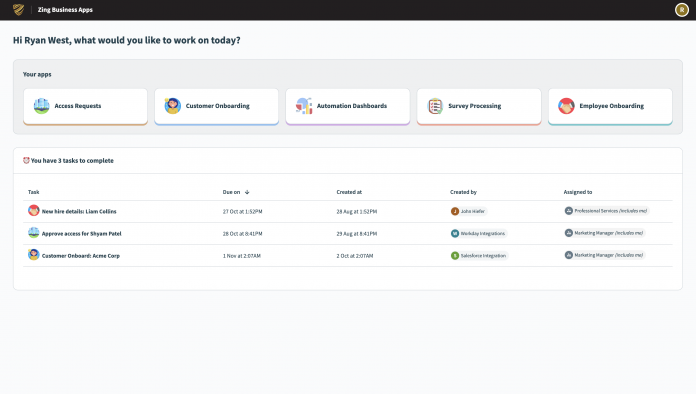Build Seamless Business Automations with Workflow Apps
Workflow Apps is the new way for builders to create end-to-end business processes with ease. With Workflow Apps, you can create intuitive applications that handle complex processes with multiple approvers such as:
Access Requests
Customer or Supplier Onboarding
Employee On/Off-boarding
We make this simple by providing you the tools to easily create and manage the user interface, data, and business logic for your application.
Once created, all Workflow Apps can be accessed from a single application portal, giving users a single spot to track their pending tasks.
For a more detailed look, keep your eye on the Product Hub for an upcoming post on how to build a workflow application.
Copilot: Your Expert Co-Worker in Automation
Are you ready to take your automation game to the next level? We’re thrilled to introduce Copilot for Recipes, an AI-powered experience that’s about to become your best friend in the world of automation. This innovative feature will transform the way you work with Workato, making it easier than ever to turn your automation ideas into reality.
Copilot for Recipes?
Copilot for Recipes is like having a co-worker who is not only friendly but also an automation expert. It’s a powerful AI tool that understands your natural language and effortlessly translates your automation requirements into fully-fledged recipes. These recipes include everything you need: triggers, action steps, data mapping, and logic, all finely-tuned based on insights from thousands of automations available in the Workato community.
Why You’ll Love Copilot for Recipes:
Conversational UX:
No more learning complex integration concepts for setting up automations. Copilot takes your English language prompts and converts them into precise recipe steps, ensuring that your automation flows seamlessly.
Accessibility for All:
Copilot makes automation accessible and simple for your coworkers who might be technically less savvy. It removes the barriers of learning integration concepts and empowers anyone to create automations, regardless of their technical background.
Amplified Productivity:
It’s not just about simplifying automation for beginners. Copilot also supercharges the productivity of integration and automation experts. You can now build complex automations in a fraction of the time it used to take.
Speed and Efficiency:
Imagine building a 10-step recipe to sync cases in Salesforce with issues in JIRA. It could take 15-20 minutes, even for experts. With Copilot, the same task can now be accomplished with one or two simple sentences in less than 2 minutes—that’s 10X faster!
Say hello to the future of automation with Copilot for Recipes and experience the incredible benefits it brings to your Workato journey. Get started today and let Copilot take your automation projects to new heights.
Copilot for Connector SDK
Building connectors to integrate your applications and systems can sometimes be a daunting task. Navigating the intricacies of APIs, dealing with authentication methods, deciphering vendor API specifications, and ensuring your connectors work seamlessly can be a complex and time-consuming endeavor.
Copilot for Connectors is your expert guide to simplifying the connector building experience. Here’s how Copilot can accelerate the way you build connectors:
API Knowledge at Your Fingertips:
Copilot has learned about APIs from over a hundred top business applications. It understands their nuances and can recommend the right APIs for your unique use cases.
Hassle-Free Authentication:
Copilot can configure authentication methods for maximum security, ensuring your connectors are robust and dependable.
Code Clarity and Guidance:
When it generates code for your connectors, Copilot explains it in plain language, making it accessible even if you’re not a coding expert.
Efficient Testing and Debugging:
Copilot helps streamline the testing and debugging process, ensuring your connectors work flawlessly.
Accelerated Time to Launch:
With Copilot, you can get from development to going live much faster, saving you time and resources..
Your co-worker just got a whole lot smarter, thanks to Copilot for Recipes and Connectors! 🚀
Connector SDK
Our Connector SDK forms the bedrock of extensibility for the Workato platform. It doesn’t just enable you to create custom connectors for your team; it empowers every developer to craft connectors to share with colleagues, customers, or the entire Workato community.
And now, with the introduction of the SDK CLI Gem, we’re taking your SDK development experience to the next level. You gain the freedom to develop in any environment that suits you best while ensuring your custom connectors are robust and reliable with comprehensive unit test suites.
In the coming months, we’re unifying Workato’s execution logic for custom connectors, based on the SDK Gem. This means a single source of truth for all custom connector execution, eliminating any possibility of discrepancies between the SDK Gem and the Workato platform. Plus, it sets the stage for even more significant enhancements in the Connector SDK’s future.
Stay tuned for an even smoother, more seamless custom connector experience with Workato’s Connector SDK!
More control on properties and lookup tables
Project Level Properties
Experience a new level of data privacy and control with Workato’s latest platform enhancements.
Project properties are the essential building blocks for storing recipe configuration details within a single project. Seamlessly accessible in all recipes under the same project, these name-value pairs are a key tool for orchestrating complex deployment models across connections and recipes.
Email notifications play a crucial role in monitoring the health of your automations, particularly for events like exceptions in recipe jobs, recurring job failures and more. However, notification for these emails is set up at the workspace level. This centralization of notification at workspace is good for monitoring and responding to issues across the workspace. However, there are situations where you want to monitor notifications at a project level, and route those notifications to a different team or inbox.
The solution? Leverage project-level properties to take charge of recipient email inboxes for all project notifications. Simply head to the Project’s settings tab and add a new property for email notifications. This way, you ensure that the right team receives and acts upon project-specific alerts, enhancing response times and automation efficiency.
You can use project properties to set up specific features like a channel (e.g., #dataops-daily-status) or a link to an FAQ page for the team that hosts the troubleshooting guide for common issues.
Project properties serve the same purpose as workspace-level environment properties, allowing you to handle authentication, API keys, configurations, and more. The key distinction is that project properties are accessible only within the project and by teams with access to that project.
Project Level Lookup Tables
Lookup tables are a versatile tool widely employed for storing both static and dynamic data. Static data typically includes cross-referencing datasets, such as mappings between priority values in Salesforce and JIRA, country codes to country names, currency codes to currency names, and more. Dynamic data can encompass information like the parameters for recipe steps, data passed from one recipe to another to control the runtime dependency, recipe or process status values for reporting, monitoring and alerting.
These lookup tables are commonly set up at the workspace level and made available for use across all projects. However, there are situations when you need to reference sensitive datasets that must not be shared with everyone due to security and compliance requirements or other business policies.
For example HR teams may be using several lookup tables that store salary bands, ranges or scales for different job positions which is used when generating offer letters; codes indiciating reasons for employee terminations (e.g. voluntary resignation, involuntary terminations) which is referenced to trigger offboarding tasks; performance ratings or appraisal scores that map to bonus payouts or salary increments.
Now, these types of lookup tables with sensitive data can be scoped to be used only within a project, and not outside of it.
You can define the scope of a lookup table by navigating to the main page of the lookup table. By default, you will see the lookup table available to
You can click on the “Available in All Projects” link to access all projects in your workspace.
From the list of available projects, you can choose the project where this lookup table needs to be accessible
Once you have selected the project for the lookup table, the “Available in” will show that the lookup table can only be accessed from the project you selected. In this example “3: B2B Integration”
The combination of project level lookup table and Role Based Access Controls (RBAC) give you complete control on who and how sensitive data can be accessed and used in your workspace.
[Embed]: Manage Users with Granular Role Based Access Controls for the Embed Admin Console
The Admin console is the central hub for Workato Embedded partners to manage, monitor, and provision customer accounts. Now, with granular role based access controls you can manage users access with restricted privileges, granting access to specific tabs such as Customers, Customers managers, Shared connector, Usage Metrics, and Settings. This enhancement effectively prevents unauthorized access to sensitive customer information and ensures data integrity.
Stay tuned for more updates next month!
The post Product Scoop – September 2023 appeared first on Workato Product Hub.
Read MoreWorkato Product Hub