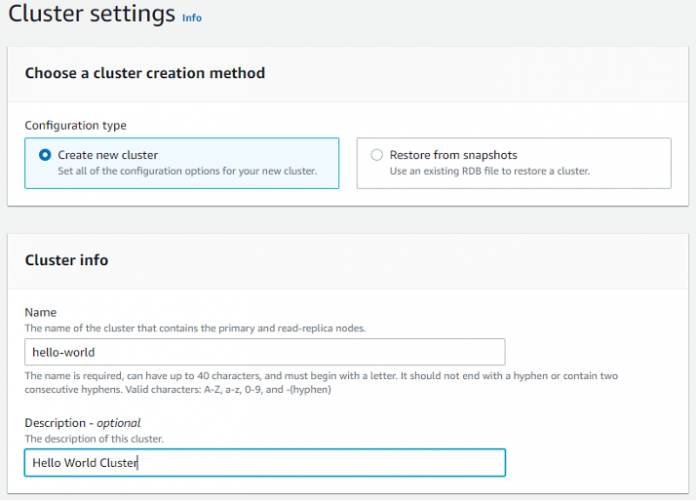On August 19, 2021, we announced Amazon MemoryDB for Redis, a new Redis-compatible, durable, in-memory database. Since then, we have expanded support to 16 AWS Regions and added support for AWS CloudFormation. With MemoryDB, all your data is stored in memory, enabling you to achieve microsecond read and single-digit millisecond write latency and high throughput. MemoryDB also stores data durably across multiple Availability Zones using a distributed transactional log, allowing fast failovers, database recovery, and node restarts. With in-memory performance and Multi-AZ durability, you can use MemoryDB as an ultra-fast, high-performance primary database for your microservices applications.
Today, we’re announcing a 2-month free trial for Amazon MemoryDB for Redis under the AWS Free Tier. All new and existing AWS customers get 750 hours per month on a t4g.small instance, which is enough hours to run the instance for the whole month. Under the free trial, you can also write 20 GB of data per month. This allows you to test Amazon MemoryDB for Redis for your workloads without worrying about incurring costs during the trial.
In this post, we show you how to set up an Amazon MemoryDB for Redis cluster under the free trial.
Set up a MemoryDB for Redis cluster
To get started using Amazon MemoryDB for Redis under the free trial and set up a cluster, complete the following steps:
On the MemoryDB console, choose Clusters in the navigation pane.
Choose Create cluster.
In the Cluster info section, enter a name and optional description.
All MemoryDB clusters run in an Amazon Virtual Private Cloud (Amazon VPC).
In the Subnet groups section, you can create a subnet group by selecting one of your VPCs and providing a list of subnets that the cluster uses to distribute its nodes.
To get started under the free trial, select a subnet with a single Availability Zone.
This allows you to test your MemoryDB cluster with a single instance. When running production workloads, we recommend creating a cluster with at least two Availability Zones for high availability.
Next, you can select your cluster settings.
For this post, we choose the default 6379 port and parameter groups.
Specify your node type, number of shards, and number of replicas per shard.
As a reminder, during the free trial, you get 750 hours to run a single db.t4g.small instance for the whole month. You can select the db.t4g.small instance type with one shard and zero replicas and run the cluster under the free trial for the whole month. Alternatively, you can choose to add one replica to test reading from replicas, which creates a cluster with two instances. You can run this cluster for about 375 hours or 15 days (750 hours / 2) under the free trial.
In the Advanced settings section, you can select the security group that has access to your cluster and choose an Access Control List (ACL).
When selecting or creating a new security group, make sure your security group allows your client to access the default 6379 port. You can also create an ACL to allow only certain users access to MemoryDB commands. MemoryDB ACLs are based on Redis ACLs and provide user credentials and permissions to connect to the cluster.
Lastly, you can choose to enable automatic snapshots for your cluster.
Amazon MemoryDB for Redis includes storage for one full snapshot of your cluster retained for 1 day.
That’s it! This sets up your MemoryDB for Redis cluster. After a few minutes, the cluster is running and you can connect using the Redis command line interface or any Redis client. Remember, you can write up to 20 GB of data to the cluster per month under the free trial.
Clean up
When you don’t need your cluster anymore, delete the cluster with the following steps:
On the MemoryDB console, choose Clusters in the navigation pane.
Select the cluster you want to delete.
On the Actions menu, choose Delete.
Conclusion
In this post, we showed you how to set up a MemoryDB for Redis cluster. Under the free trial, you can run this cluster for 2 months and write up to 20 GB of data per month to the cluster. Get started with MemoryDB. Have questions or feature requests? Email us at [email protected].
About the author
Abhay Saxena is a Product Manager for Amazon MemoryDB for Redis in the In-Memory Databases team at Amazon Web Services. He works with AWS customers to identify needs where customers might benefit from ultra-fast performance from In-memory databases. Prior to joining the MemoryDB team, Abhay has been at Amazon as a Product Manager for over 13 years.
Read MoreAWS Database Blog