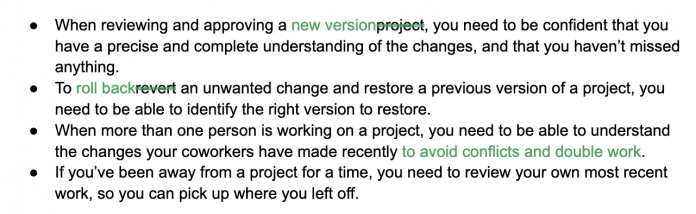Whenever teams collaborate on a project over time, it’s essential to be able to manage versions, and to have visibility into what changes have been made between versions. For example:
When reviewing and approving a new version, you need to be confident that you have a precise and complete understanding of the changes, and that you haven’t missed anything.
To roll back an unwanted change and restore a previous version of a project, you need to be able to identify the right version to restore.
When more than one person is working on a project, you need to be able to understand the changes your coworkers have made recently to avoid conflicts and double work.
If you’ve been away from a project for a time, you need to review your own most recent work, so you can pick up where you left off.
Many different apps and tools have ways to visualize change. For example, you’ve probably compared versions of a document in Google Docs:
And if you’ve ever used a version control system, like Github, you’ve seen code diffs:
The need to understand change is no less important to low-code/no-code builders. When you’re building recipes, you need to ensure their quality and robustness before promoting them to production. How do you reduce the risk of unwanted changes? Through peer review of all changes made to a recipe.
To make it easy for builders to review recipe changes and ensure robust quality, we are super excited to introduce visual recipe diffs. Every time a user saves a recipe, a new version of the recipe is created. The recipe difference (or “diff”) visually compares any two recipe versions and shows the changes between those versions. A visual comparison makes it easier to review and discuss changes collaboratively during the recipe development.
Benefits of recipe diffs
Anticipate and troubleshoot potential issues that could be caused by a change to a recipe.
Ensure that builders follow architectural and design standards.
Enable easier collaboration between multiple builders – always know exactly what changes the previous editor made.
In the near future, view diffs as part of an in-platform peer review process.
Viewing a diff
From the Versions tab of any recipe, select any version except the current one.
Click Compare to current version
The diff view shows a visual representation of changes between the two versions:
From the diff view, you can then choose any two versions to compare.
Types of changes
Recipe diffs can show several types of changes.
Added recipe steps
Added recipes steps are highlighted in green on the right side of the diff
Removed recipe steps
Removed steps are highlighted in red on the left side of the diff
Updated configuration
Any step with an updated configuration is tagged with a label and highlighted in blue. For example, a new field may have been added, or there may have been a change to how data is mapped within the step.
Skipped/unskipped steps
Any step that has been skipped or unskipped is tagged with a label and highlighted in blue.
Nested/unnested steps
Any step that has been nested inside a conditional block, like an if statement, is tagged with a label and highlighted in blue
Moved steps
Any step that has been moved up or down in the recipe order is tagged with a label and highlighted in blue
Future updates
Together with features like projects, integrated environments, and the dependency graph, recipe diffs are part of an ongoing effort to make low-code/no-code change management simpler and more collaborative.
More updates in this area are on the way, including in-platform review and approval steps to manage the integration lifecycle, initiate reviews while deploying and review step configuration changes in detail. In the meantime, happy diffing!
The post Compare any two versions of a recipe with visual recipe diffs appeared first on Workato Product Hub.
Read MoreWorkato Product Hub