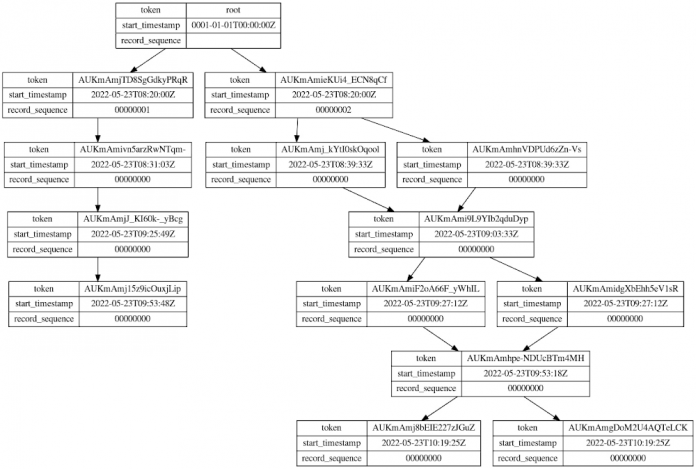Cloud Spanner change streams is a flexible, scalable mechanism to collect and stream out change data from Spanner databases. It allows you to integrate with downstream systems such as BigQuery and Pub/Sub to process the incremental data changes happening in Spanner databases for analytics, event triggering, and many other use cases.
Today, we’re excited to announce the release of a new open source tool called spanner-change-streams-tail in Cloud Spanner Ecosystem, which allows you to “tail -f” the change stream on your local machine without integrating with Dataflow pipelines. With this tool, you can understand how change streams work and what the captured data looks like.
In this blog, we’ll walk you through how to use this tool to view Spanner change streams. Let’s get started!
Set up a change stream
In our example, we are going to use the following table and change stream.
Refer to the documentation on creating a Spanner database to set up a database and then create a table with this DDL.
Run spanner-change-streams-tail
To install spanner-change-streams-tail, run the following Go command. If you have not installed Go, follow the install page to install the Go toolchain.
Next, run the following gcloud command for authentication and authorization for spanner-change-streams-tail.
Now spanner-change-streams-tail is ready for use. Run the following command to start reading the change stream.
Let’s open a new terminal and insert rows to the table.
You will immediately see the change stream captured data in your spanner-change-streams-tail terminal.
Now that you’re viewing your change stream in real time, you may want to run some more DML statements on the table so that you can see the collected data in the change stream. Here are some examples for the change data produced by UPDATE and DELETE statements.
Customize the output
By default, spanner-change-streams-tail will output the log in a text format. However, you can change it to output in JSON format by specifying the “-f json” option. With this option, you can customize the output with a JSON-compatible tool like jq.
For other options, please refer to the README.
Read change streams from your Go code
If you want to view change streams in a format other than text or JSON, you can even write your own Go code to read the change stream for your purpose. spanner-change-streams-tail provides a Go package that helps you write a program to read your change streams in Go.
Let’s see a simple example outputting data change commit timestamps, mod types, and affected table names to the console.
View change stream partitions
One of the key concepts of Spanner change streams is change stream partitions, which contain the change stream records. Change stream partitions are dynamically split and merged alongside database data splits.
spanner-change-streams-tail can display the lineage of change stream partitions in Graphviz DOT format. If you’re debugging your application reading change streams, this helps
you understand how change stream partitions have been split and merged during a specified time period.
Please check –visualize-partitions option to know more about how to visualize change stream partitions.
Next steps
The tail tool is designed for quick testing and code prototyping during the development. For production use cases that require higher scale and reliability, you can use our Dataflow or Kafka connectors. You can also use Spanner API to read change streams directly. Please check out this blog post to learn more about how to get started with Dataflow connectors to integrate with change streams.
We hope you’ll enjoy the simplicity and the ease of trying out Spanner change streams with spanner-change-streams-tail.
Cloud BlogRead More