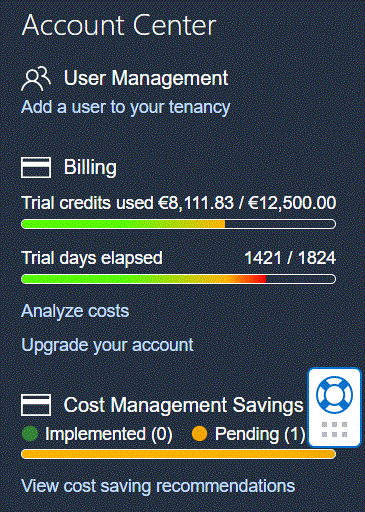Do not save what is left after spending, but spend what is left after saving – Warren Buffett
Tracking and managing usage and cost in the Cloud in often neglected. Often it is seen as complex and difficult. Here is what we can do in Oracle Cloud Infrastructure. In the most right console screen of OCI, under Account Center, we have now Billing and Cost Management Savings. It shows how many savings have been already implemented and how many are still pending:
Best practices framework for Oracle Cloud Infrastructure describe the possible actions:
Evaluate the Different Pricing ModelsImplement a Compartment Structure That Fits Your OrganizationSet Up Compartment Quota Policies to Control Resource UsageImplement Cost Tracking Tags for Flexible Cost TrackingDefine BudgetsEnable Block Volume Performance Auto TuningImplement Object Storage, Object Lifecycle ManagementLeverage Cost ReportsTrack and Optimize Your Spending by Using Cost AnalysisImplement a Process to Terminate or STOP Unused ResourcesEvaluate What Compute Shape Fits Your WorkloadBecome Familiar with Cloud Advisor
If you go under recommendations (under Cloud Advisor), the screen will list all types and you can also filter on a category:
As I have several databases on OCI, both ADB and Database Systems, both Oracle and MySQL, spread among couple of regions, it is rather important for me to manage the cost as I use the databases on daily basis and often do no stop them during the week.
As you can see above, my pending recommendation is about defining lifecycle policy rule which that automatically moves Object Storage data to lower cost tiers when possible. Meaning in practice archive storage.
It is worth going through all recommendation and although some of them are rather obvious, they might not always come to mind to implement.
Viewing Autonomous database usage is straightforward: as you pay only for storage when the database is stopped (charges below are for February):
but for MySQL especially if using HeatWave, the charges are slightly different:
Finally, here are some useful links:
Now available: Oracle Cloud Advisor
10 effective ways to save cost in the cloud: Part 1
10 effective ways to save cost in the cloud: Part 2
Read MoreJulian Dontcheff’s Database Blog