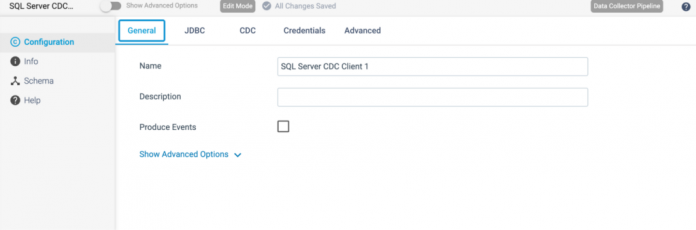Database replication is a usual database activity that involves distributing data and tables between a source (publisher) and target database (subscriber) to ensure consistency and synchronization.
One primary advantage of replication is creating data backups as part of your business disaster recovery efforts to cushion any effects from data loss situations. Database replication also ensures continuous availability and performance of your database, even with increased demand.
Let’s explore Microsoft SQL Server replication in detail, its value to organizations, types, some essential components involved in the replication process, and how data integration platforms like StreamSets help extend the capabilities of SQL Server.
What Makes SQL Server Replication Useful
Microsoft SQL Server replications involve transferring and distributing data from a database to one or more other databases to create replicas. The purpose of this replication may be for one of the following reasons:
Backup creation for disaster recovery: Data losses resulting from natural disasters, breaches, or system failures can be disastrous to businesses as they reduce customer trust and loyalty, hence the need for replicas or data backups to cushion the effect of any unforeseen situations that cause data loss.
Ensure continuous availability and reliability: Replication distributes workloads across multiple data servers and helps handle increasing demand to guarantee continuous availability and performance.
Improve network latency performance: Businesses serving a global audience benefit from having their data on replica servers worldwide. That way, users can access data from the replica servers closest to them, reducing network latency and improving performance.
Ensure database consistency for business transactional reporting: Databases often help build OLTP applications that drive most business day-to-day operations. Replicating data across multiple databases ensures data synchronization and consistency, granting businesses access to dependable, reliable, and updated data for business decisions.
Empower data analytics and reporting efforts: Distributed analytics teams benefit from having access to updated, synchronized data for use in analytics and reporting.
Microsoft SQL Server Replication Types
Multiple types of SQL server replication exist, and your choice depends on factors like the physical environment of the replication, for example, the number and location of the computers involved, and types (client or servers). Another factor to consider is the size and frequency of data changes. Let’s explore some common types:
Transactional replication: This replication ensures the delivery of any changes/modifications from the publisher to the subscriber in real-time. Transactional replication is more complex than snapshot replication as it replicates the final state and all the transactions leading to the final state. Hence, the database replica can provide the entire transaction history for monitoring, auditing, and other processes. Database replica from transactional replication can act as a failover database in the main database failure/outage cases.
Snapshot replication: This replication is ideal for situations whereby multiple changes are made within a short period or for data with infrequent updates. For example, a fintech application updates its exchange rates for an application at the end of each day. This replication occurs immediately after creating a database snapshot. Unlike transactional replication, snapshot replication only reflects the final state of the database and not the intermediate changes leading to the final state.
Peer-to-peer replication: A form of transactional replication used for replicating data to multiple subscribers simultaneously in real-time or near real-time. This replication can help web applications provide easy scaling for continuous availability and performance for large-scale read-operations from clients as it spreads data across multiple nodes. Additionally, the failure of any node causes redirection of all reads on the failed node to a working node.
Bi-directional replication: This form of transactional reporting allows changes from publisher and subscriber servers to modify and synchronize the data across the servers, i.e., the publisher can publish data to the subscriber and vice versa.
Merge replication: A form of bidirectional replication whereby any changes to the publisher or subscriber trigger a modification to update the state and ensure synchronization. This replication is ideal for situations with possible data conflict risks, like distributed server systems. For example, Point of Sale (POS) systems and integrating data from multiple systems.
Every data replication process involves tracking data changes before loading, replicating, and synchronizing across replicas; thus, the need for Change data capture (CDC) and change tracking tools during replication. For example, CDC tracks Data Modification Language (DML) changes (insert, update, and delete) in a database transaction log and creates change tables for every changed source table.
Change tracking records every change tracking information and allows querying of these modified tables using change-tracking functions to obtain more information. CDC is vital for audits and ensuring synchronization across distributed workloads.
Key Terms and Components of SQL Replication
Let’s go through the main components present during SQL replication.
Articles: This is the basic unit of SQL server, representing a database object or group of objects made available for replication. Articles could be a collection of tables, views, and stored procedures. Every article contains configurations that determine its replication behavior, what data to replicate, and the replication frequency.
Publication: Publications are created and managed using the Replication Wizard in SQL Server Management Studio or through T-SQL scripts. It is a collection of articles that allows you to set and define properties, like replication types and distribution behavior, that affect every article in the publication.
Publisher database: This database holds the articles and objects for replication. This database records every data change for the publisher to relate these changes to the subscribers.
Filters: Filters enable you to set conditions for an article, helping you set custom attributes that help reduce traffic and reduce redundancy during replication. For example, applying filters may involve selecting only critical tables for replication.
Distributor: A distributor is a middleman between the publisher and the subscriber. It is a database instance that stores the replicated database transactions from the publishers and relays them to the subscriber. Distributors can be remote or local.
Distribution database: This database caters to the distributor and stores and keeps track of essential information about the replication process, like the articles undergoing replication and subscriptions under the publications. Every distributor needs at least one distributor database and can have more than one. This rule differs for publishers, as all publications under one publisher must use one distributor database.
Publisher: This is the database instance containing the replicated transactions for replicating to other Mircosoft SQL servers. A single publisher can publish to one or more publications, depending on the type and purpose of replication.
Subscriber: A subscriber receives replicated data from one or more publications for consumption. Subscribers could follow a single- or multiple-subscriber model. For a single-subscriber model, one publication replicates to a single subscriber, while the multiple-subscriber model involves multiple databases receiving replicated data from a single publication.
Subscription: This is a request for data to be replicated and delivered to a subscriber. It could be a push subscription, whereby the publisher pushes the replicated data to the subscriber on a schedule defined by the publisher, or a pull type, whereby the subscriber pulls the replicated data from the publisher on a schedule defined by the subscriber. Every subscription contains valuable information like the objects and data to be replicated, replication types, and where to deliver the data.
SQL Server Replication Setup Overview
Before embarking on an SQL server replication, it’s essential to have the following installed on your system:
Microsoft SQL Server 2008 or above.
Microsoft SQL Server Management Studio (SSMS), which provides a graphical user interface for you to work with the SQL server.
Configuring your SQL server for a replication task involves three steps, each containing multiple substeps.
Configuring the SQL Server Distributor to select and connect to your distributor server instance. You can use a single server instance for your publisher and distributor. Here, you also define the snapshot folder, enter details for your distribution database, and select publishers who can access this distributor.
Configuring the SQL Server Publisher, where you select the intended replication database, the replication type, and the objects making up your articles. You can apply filters for your articles during this step.
Configuring the SQL Server Subscriber: Here, you can configure agents to run on the main or second server, depending on whether it’s a pull or push subscription. You can also select the subscription type and enter details like your subscriber database.
On successfully configuring these components, you can launch your replication and observe your replication in progress.
After configuration, monitoring your replication performance against specific dimensions is a best practice. Dimensions that help determine performance include latency, concurrency, throughput, synchronization duration, and resource consumption.
Additionally, employ constant monitoring and set alerts to monitor thresholds to inform you or your administrator when any threshold exceeds a set limit.
How StreamSets Simplifies SQL Server Replication
SQL server replication often precludes other important data processes like migration and integration, helping ensure consistent data across servers. StreamSets help extend your replication efforts with its SQL Server CDC client origin, which generates changed data from the SQL server, and the SQL Server change tracking origin, which reads changed data from monitoring tables.
You can further configure these pipelines to feed the changed data into your data warehouses as part of your cloud warehouse integration or migration efforts.
Configuring your CDC client origin looks like this:
You only need to fill in your JDBC credentials and CDC instance details to get started.
Try it today with StreamSets 30-day free trial!
The post Types of Micosoft SQL Server Replication Setup — And How To Make It Easier appeared first on StreamSets.
Read MoreStreamSets