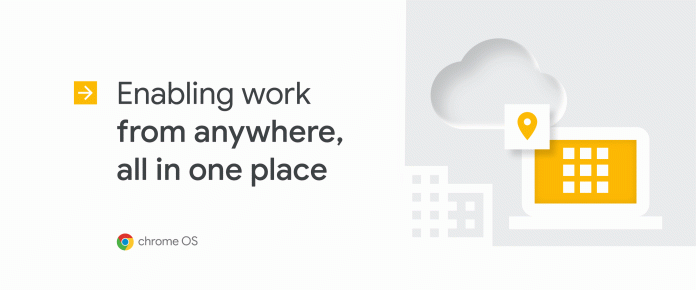Editor’s note:Today’s post is by Frej Krook, Collaboration Community Manager for Employee Tools at Trimble, the Sunnyvale, Calif.-based technology company focusing on positioning, modeling, connectivity, and data analytics. With Chrome OS and Parallels Desktop for Chrome OS, Trimble is giving employees the flexibility to choose workplace tools, as the business plans its return to the Trimble offices.
Change is never easy. For the past 17 months, all of us at Trimble have gone through unprecedented amounts of change—like working from home, adapting to new technology, and now, slowly returning to the office. We try to meet people in the middle when we know there is change afoot with the tools we use every day. That’s why we chose Chrome OS: No matter what change there is to come in the future, we’ll have flexible devices and an operating system that keeps us ready for anything.
Google Workspace and Windows apps on a single device
The plan to bring Trimble into the Google ecosystem started when we gave users the option of moving to Chrome OS and off the treadmill of using Windows devices. Many employees were comfortable using some Office 365 tools like Excel and design solutions such as AutoCAD, so they couldn’t move away from Windows desktops and laptops. Other employees come to us through acquisitions, and historically we haven’t wanted to ruffle feathers too much by demanding changes in technology.
Yet our device strategy is to embrace more cloud-based tools and reduce the complexity of managing multiple operating systems. That’s why we’re advocating for moving more teams to Chrome OS, giving them secure, fast devices that work in the cloud while also providing the flexibility to access legacy tools.
On my team, we see plenty of benefits to switching to Chrome OS, especially as we’d already adopted Google Workspace. We wouldn’t have to buy as many costly Windows licenses. We could manage cost-effective Chrome OS devices with the Google Admin console remotely, instead of sending technicians to offices around the world to keep Windows devices operational. Chrome OS is also a more reliable and secure operating system.
Best of all, with Parallels Desktop for Chrome OS, our employees can use applications like Excel, AutoCAD, and our own software packages quickly and easily, especially when running video and design apps. Parallels Desktop also supports a device’s camera and microphone, so employees don’t need multiple devices to do their jobs—just a Chromebook.
To date, we have about 150 Acer Chromebooks and Google Pixelbooks; we plan to offer Dell 5400 Latitude Chromebooks as the preferred option going forward. We also have about 200 Chromeboxes throughout Trimble, with more on the way, which my team uses as their main computers when working from the office.
Device flexibility is key — it’s why Android Enterprise is another key component to our device strategy. Many of our teams use personal and company-issued Android devices to stay connected via Workspace and our internal apps. And when it’s time to disconnect, they can use the work profile to give work a pause.
Navigating return-to-office with Chrome OS
Trimble’s return-to-office plan is complex given the rapidly evolving shifts in guidelines, but we’re eyeing a Q1 2022 return to our offices in some form. It’s likely that many people will choose a mix of working from home and in the office.
This is the time when our rollouts of Chrome OS, our Chromebook pilot program, and making Parallels Desktop available will shine. As employees return to offices and travel, security, device management controls and battery life are critical. Chromebooks are automatically encrypted at rest, which means our data is secure, while our work is stored in Google Drive and easily accessible through Chrome browser. Chrome OS devices also have incredibly long battery life to support our flexible workstyles.
No matter where Trimble employees find themselves working, if they’re using Chrome OS, they can cross tasks off of their to-do lists. Since our work is in the cloud, we don’t need to think about where it is or where we can access it.
With Chrome OS and Parallels Desktop, we’ll have more flexibility to navigate the return-to-office the way that suits each of us and to use the tools that help us do our jobs the best way we know how.
Cloud BlogRead More