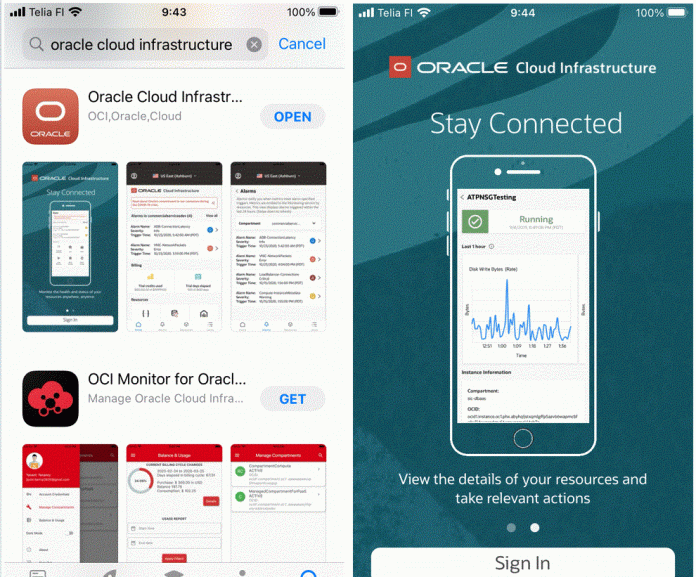Being on summer vacation without my laptop, I still have access to my OCI tenancy via the mobile app by simply using my phone.
The OCI mobile app is available for both Apple iOS and Android. With the app, we can check the resources and view alarms, billing, days elapsed and limits.
First, you have to download the app – search for “Oracle Cloud Infrastructure”:
After you login in to the mobile app, you get the following screen from where you can either modify the settings of your profile or/and view your resources, billing status, alarms and limits:
Indeed, we cannot do much besides viewing some of your resources and billing charges (you cannot drill down). And for now, I can see only my ADW and ATP databases, not AJD or APEX.
But, at least I can check if my databases were stopped before I left for vacation:
For faster sign-in to the mobile app, you can enable automatic sign-in. Automatic sign-in uses an API key to authenticate you when you access the app, keeping you signed in until you sign out. Each user has a limit of 3 API keys. If your account has reached this limit, you can’t use this feature in the mobile app until you delete one of the existing API keys. You can use the Console to delete API signing keys. My virtual private vault count is zero – so I could not enable automatic sign-in:
It is also possible to switch the regions (my default is Frankfurt as you can see from above) and you can set the mobile app to use UTC time or local time.
Read MoreJulian Dontcheff’s Database Blog