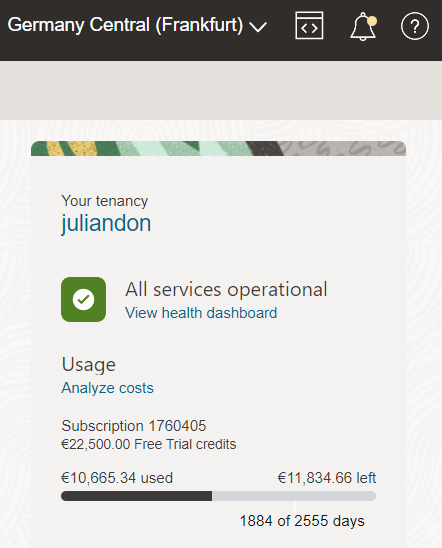If you have a tenancy in OCI, you probably know that the cost can be controlled and managed in most cases by either shutting down the nodes and the databases when not being used (and this can be even automated) but there is more to that.
The main OCI console page contains the basis information about your tenancy (most right): name, usage, subscription number, used/left credits, etc:
In terms of operational availability, I am usually interested in the Frankfurt region where my main tenancy resides:
Under the health dashboard (worth checking on daily basis) there is an “Analyze costs” button which takes you to the “Cost Management” page. It contains links to 4 different sub-pages:
Cost Analysis
Cost and Usage Report
Budget
Scheduled Reports
You can choose a period, here is what my usage report looks like for the whole month of May 2023:
As you can observe, the graphics are extremely clear, you can see by day what you have paid for and how much. Just below the Cost Graph, you can see the details for the past days:
Cost and usage reports are CSV files generated daily that show usage data for each resource in your tenancy. The CSV files are stored in an object storage bucket that is accessible using a cross-tenancy policy.
The most interesting part is perhaps viewing the recommendations under “Cost saving opportunities”:
There are 3 types/categories of recommendations (see below) and if you need any security recommendations, just view Cloud Guard.
Under “Global recommendations”, you can disable the Cloud Advisor and modify your recommendation profile to customize the logic that Cloud Advisor uses to make recommendations:
The Cloud Advisor is not just easy to use but also the fastest way to manage, control your tenancy from cost savings point of view.
If you might be wondering why on the Recommendations page, the “Estimated savings” column contains no values: I am using the smallest possible configuration and starting the VMs and the databases only when I need them. I have a pretty small tenancy and using only few services.
If interested in all the details, check the Best practices for optimizing the performance and cost of cloud resources!
Here is how cost optimization works in AWS, GCP and Azure – I am also including below a screenshot from my Azure tenancy:
Read MoreJulian Dontcheff’s Database Blog