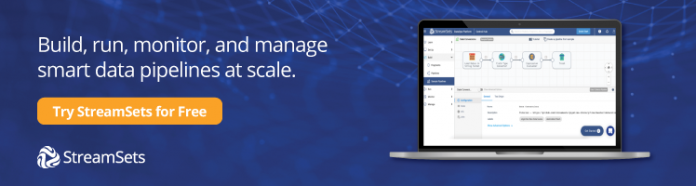We all know that data is the compass rose for business operations. From enabling marketing to fostering innovative design, data is the bedrock that allows companies to deliver innovative solutions to the marketplace. And much like every other aspect of business operations, using data to enhance business processes has become more sophisticated and complex because of today’s technology-rich landscape.
As the modern business ecosystem becomes more sophisticated, gaining meaningful insight from data has evolved with it. This is where data integration tools provide value for today’s modern enterprise.
In this piece, we’ll look at StreamSets, Matillion, Talend, and Informatica as the 4 best data integration tools to consider in 2022.
What Are Data Integration Tools and What Do They Do?
Simply put, data integration refers to the process of aggregating data from multiple data sources and delivering it to a target destination. This offers tremendous value for organizations as it provides access to a single source of truth for data analytics and data processing.
Data integration tools are solutions that facilitate data integration, i.e., aggregating and moving data from multiple data sources and delivering it to a target destination(s). These tools ingest data from data sources, migrate the data from the source(s) to the landing area for data transformation, transform/clean the data, and load the data into the target destination(s).
At a Glance: Top Data Integration Tools
Category
StreamSets
Matillion
Talend
Informatica
Design Patterns Supported
Ingestion, Batch, CDC, Streaming, ETL and ELT
SaaS app ingestion, Batch, CDC,and ELT
SaaS app ingestion, Batch, CDC, Streaming, ETL and ELT; multiple, disparate tools
Ingestion, Batch, CDC, Streaming, ETL and ELT: multiple, disparate tools
Processing Environments
Spark, SQL, Java, Python
SQL only
Spark, SQL, Java
Spark, SQL
Design Experience
Single cloud experience
Multiple cloud services
Multiple tools & cloud services
All cloud, different interfaces
Deployment
Hybrid
Cloud only
Hybrid
Hybrid
Intent Driven Design
Yes
No
Yes
No
Full Lifecycle Data Engineering (DataOps)
Yes- development, operations & change handling
No. Development-centric
No. Development-centric
No. Development-centric
Support for complex data engineering use cases
Yes
No
Yes
Yes
Collaboration across enterprise teams
Yes- single unified platform
Partial
Studio tools, no. Cloud tools, yes.
Yes with Catalog
Data Drift Resilience
Yes. Smart pipelines resilient to schema, infrastructure & semantic drift
No
Limited. Studio no. Cloud services yes for schema.
No
Real-time operational controls
Yes
No
Yes
Yes
Single Pane of Glass for Monitoring & Control Across Hybrid/Multi-cloud
Yes
No
Yes
Yes
Enterprise-grade security
Yes
Yes
Yes
Yes
Extensibility
Yes: Medium
Yes: Easy
Yes: Medium
Yes: Difficult
TrustRadius Reviews
8.8
8.2
8.3
7.9
Gartner Peer Insights
4.4
4.4
4.2
4.4
A Brief Look at Each Data Integration Tool
Before proceeding to the comparison, let’s take a high-level look at each tool we’ll be evaluating in this piece.
StreamSets
StreamSets is a data integration platform designed for the modern data ecosystem. The platform enables data engineers to build, run, monitor, and manage data pipelines architected to deliver continuous data to data and analytics platforms across hybrid and multi-cloud environments.
StreamSets smart data pipelines are decoupled and intent-driven, making them incredibly resilient to data drift, the unexpected and undocumented changes to data schema, semantics and infrastructure. StreamSets’ smart data pipelines are also intent-driven, abstracting away the “what” of the data from the “how,” so that data engineers can focus on the meaning of the data, rather than wasting time on the underlying technical implementation details that are irrelevant to the business.
Matillion
Matillion is data transformation for cloud data warehouses built with tight integration to a handful of cloud data platforms, including Amazon Redshift, Snowflake, and Google BigQuery. With Matillion, users can develop custom Transformation jobs by combining Filters, Joins, Aggregates, Calculators, Ranks, and more complex transformations such as Rankings, window calculations, and change-detection.
Talend
Talend is an open-source data integration platform that supports software-based data integration, data management, enterprise application integration, data quality, cloud storage, and Big Data analytics. Its core offering Talend Open Studio is a part of a suite of ETL tools that supports a wide variety of data transformation operations for data warehouse design.
In addition, Talend supports a tool called Stitch which they acquired for lightweight SaaS integrations. Stitch is a managed service with hundreds of pre-built connectors to common SasS platforms. With limited destinations available within a single pipeline and no capacity for data transformation, only very straightforward, often low-volume, integrations are possible.
Informatica
Informatica is a metadata-driven data integration technology that supports data analytics and data warehousing, application migration, and data governance. Informatica is an ETL tool used for developing enterprise data warehouses and also includes an array of products used for data quality, master data management, data masking, and data replication.
What to Consider When Evaluating Data Integration Tools
When evaluating which data integration tool may be suitable for your organization, it’s important to consider the business and technical requirements to achieve a given data integration strategy.
Here, it’s essential to ensure that both the business value and technical capabilities of the given data integration tool are equally examined by both business and technical stakeholders to ensure the capabilities of the tool match the desired outcome. When business and technical stakeholders are not aligned early in the decision-making process, it can result in unfavorable outcomes.
Business Value and Use Case Considerations
There are several key considerations when investigating data integration tools from the business value perspective. You should identify and answer at least the following six as you make your way toward selecting a data integration tool that meets your unique business initiatives.
What is the source data?
Where do you need to put your data?
What are the required business outcomes?
Best of breed vs. all-in-one
Scope: individual vs. team project vs. enterprise-scale
Pricing
What Is the Source Data?
One of the most critical design considerations to explore early in selecting a data integration tool is validating whether the data integration tool in question has support for the data sources you need to access. Although this sounds incredibly straightforward, it’s important to note that different data integration tools vary concerning the data sources supported.
Is this data integration initiative solely designed to support sales and marketing insights, or does this data integration strategy aim to gain more comprehensive business analytics? Do you simply need to get data from SaaS applications like Salesforce.com and Marketo, or do you need to access operational databases, legacy data warehouses, mainframes, and on-premises business applications? What about streaming sources like Kafka or message queues? What about files or IoT data? Where do the data sources reside – on-premises or in a cloud? Whatever the answer, it’s critical to define this requirement formally. Some of the most common data sources include Oracle databases, legacy Hadoop data lakes, Microsoft SQL, Amazon S3, MySQL, Google BigQuery, MySQL, MongoDB, Kafka, various SaaS business applications, and others.
What Is the Destination and Purpose of the Data?
Once you’ve properly defined the data source(s), it’s then important to define where and how the data will be stored, curated, and consumed. Is this an on-premises data integration strategy? Or rather, is this data being moved to a cloud-native data warehouse? Is it being integrated and curated for reporting and analytics? Going into a lake for data science? Being fed into an event hub for streaming data integration? Powering embedded analytics in a smart application?
All of these design parameters need to be considered and formally defined when investigating which data integration tool fits your unique business needs. Some of the most common data destinations are Snowflake Data Cloud, Kafka, Kinesis, AWS Redshift, AWS S3, Azure Data Lake, Databricks Delta Lake, Google BigQuery, and others.
What Are the Required Business Outcomes?
Once you define the high-level inputs and outputs, it’s important to investigate your data integration tool through the lens of desired business outcomes. Some common considerations are:
Are we achieving seamless knowledge transfer between various data sources?
Is the data easily accessible to key stakeholders?
Have we increased business insights or delivered a better customer experience following a successful data integration initiative?
Are we enabling multiple teams to securely and safely access data, collaborate and reuse key data artifacts?
Best-Fit-Engineering vs. All-in-One
It is important to define the intent behind a new data integration platform before making a selection. When evaluating your options, you need to consider whether you want an all-encompassing platform that does a little bit of everything or one purpose-built for best-of-breed data pipelines.
It can be tempting to explore solutions that claim to solve all of your data issues with a collection of tools from the same vendor. The truth is that these collections are often cobbled together through acquisitions and do not work together efficiently or easily. This means the perceived added benefit might not actually exist. On the other hand, choosing a data integration tool for a one-time analysis might make sense for an organization with no need for recurring, high volume, and complex data integrations. In this case, a super lightweight solution might, in fact, be the best choice.
There is, however, a middle ground. Data integration platforms that fall into this space are purpose-built for complex, high volume, high availability enterprise data integration and offer a single control panel to organize, monitor, and create pipelines. They do one thing extremely well and very thoroughly.
Scope: Individuals vs. Team Projects vs. Enterprise-Scale
Scope is another highly relevant differentiator between data platforms. For example, is the platform intended for enterprise-wide use, spanning every department from Marketing to Sales to Finance to IT and providing an organized, unified platform for data integration? Or, is the scope of the platform more limited, perhaps intended for only a single department, team, or individual doing small volume, single destination, simple integrations that don’t have any requirement to synthesize with the enterprise’s larger data requirements?
These questions can also be asked of an enterprise and its requirements. The answers can define which data platform is the better fit. This understanding of scope includes the concepts of reusability, extensibility, and observability. How easy is it for teams to share pipelines, re-use elements, and monitor related pipelines in one place? These elements must be in place to be a product that can truly span across an entire enterprise.
Pricing
Pricing, although seemingly straightforward, has some important caveats to consider when investigating the right data integration tool for your organization. When considering pricing, it’s important to consider the immediate price of the data integration tool itself and the intrinsic cost of implementation and ownership. Understandably, a data integration tool that requires a heavier lift on implementation or requires more engineering hours to maintain will have a higher lifetime cost than a data integration tool that is relatively easy to implement and requires less active management.
Technical Value and Tech Considerations
Just like the business side of the house, there are several things to consider regarding the technical value when evaluating data integration tools. The top five are:
Design patterns supported
Data drift resilience
Operationalization
Hybrid cloud approach
Required technical expertise
Design Patterns Supported
Another important consideration to explore early in the selection of a data integration tool is the supported design patterns. Design patterns are standardized methods of data integration, and data integration tools are used to enable, orchestrate and execute these design patterns.
A quick overview of the supported design parameters of the four top data integration tools that are being evaluated in this piece:
StreamSets: Ingestion, Batch, CDC, Streaming, Machine Learning ETL and ELT
Matillion: SaaS app ingestion, Batch, CDC, and ELT
Talend: SaaS app ingestion, Batch, CDC, Streaming, ETL and ELT
Informatica: Ingestion, batch, CDC, Streaming, ETL and ELT (multiple, disparate tools)
By choosing a data integration tool that builds schema-agnostic smart data pipelines with support for all design patterns, technical teams can ensure they don’t have to worry about whether their data integration tool supports their current or future design pattern.
Furthermore, choosing a data integration tool with a unified user experience regardless of the design patterns implemented means that data teams don’t have to swap in and out of environments, thereby losing valuable time they could have been using to integrate their data. Many data integration platforms have different user experiences depending on what design patterns are being implemented; for example, one tool for simple SaaS data integration and another intended for more complex integrations, resulting from having built and acquired different tools for different patterns. But, there are platforms that provide a unified experience across all data integration patterns, and these are worth exploring given the high level of productivity and re-use they offer.
Data Drift Resilience
Data drift is unexpected and undocumented change to data structure, semantics, and infrastructure that results from modern data architectures. Data drift breaks processes and corrupts data, but can also reveal new opportunities for data use. Many companies will say they manage data drift but often what they are saying is they support schema propagation which is an automatic structural change that is propagated to a downstream data system. These changes can break pipelines and damage data integrity. True data drift mitigation is when pipelines automatically detect data drift, alert users, and allow them to make the decision on if those changes are propagated downstream or if there needs to be intervention. Data drift rules allow you to design how you respond to those alerts. There are some important design considerations when managing data drift resilience, such as reducing the dependency on custom code and building data pipelines for intent rather than semantics. You can get a deep dive on the subject here.
A quick overview of data drift resilience of the four top data integration tools that are being evaluated in this piece:
StreamSets: Supported. Smart pipelines resilient to schema, infrastructure & semantic drift
Matillion: Not supported
Talend: Talend Studio does not support data drift; Talend Pipeline Design does support data drift
Informatica: Not Supported
Operationalization
The concept of operationalization comes down to how data pipelines will be implemented within an organization. There is a spectrum of use cases, with one extreme being grab-and-go single-use pipelines intended for short term analysis and the other long-running, high performance, integrations that can last for the conceivable future. Features like automation, CI/CD, parameterization, at-will scale, failover, and resilience are not only relevant for operationalized data pipelines, they are critical.
Hybrid, Multi-Cloud Approach
Determining whether your data warehouse lives on-premises or in the cloud is one thing; deciding whether to architect your data infrastructure to be hybrid and multi-cloud (in other words, support data platforms on-premises and in multiple cloud stacks) is another. Hybrid, multi-cloud architectures make use of on-premises and cloud infrastructure to achieve particular technical and business outcomes and provide a bridge from existing legacy systems to modern cloud systems. It’s important to consider whether your data integration tools can support your architecture.
A quick overview of hybrid, multi-cloud support of the four top data integration tools that are being evaluated in this piece:
StreamSets: Hybrid multi-cloud support (through one pane of glass)
Matillion: Single cloud only
Talend: Hybrid, multi-cloud support (through use of multiple products and disparate environments)
Informatica: Hybrid, multi-cloud support (through use of multiple products and disparate environments)
Some software solutions provide management tools with a unified management tier to allow applications and services to span various clouds, mitigating some of the disjointed challenges that may arise with mismanaged hybrid cloud solutions. The best approach is to define your current cloud initiatives, attempt to forecast any changes to your cloud strategy and ensure your data integration strategy aligns with these short-term and long-term initiatives.
Required Technical Expertise
Assessing the short-term and long-term required technical expertise for implementing and maintaining a data integration tool is a key consideration. When a tool requires a heavy technical implementation paired with a high degree of specialized expertise to support, it will require increased technical resources compared to a more straightforward, easy-to-implement intuitive data integration tool.
Something to think about when choosing a tool is support for both low to no code implementations and also the flexibility to leverage code when you want or need to, for either legacy support or for complexity and nuance. Tools that can adapt to both situations can support data professionals with a much broader range of technical expertise.
In addition, quite a bit of the required technical expertise of a platform depends on how intuitive the user interface (UI) is. Meaning, how abstracted away is the technical infrastructure. Does the data integration platform require your developers to be experts in Oracle, Yarn, Redshift or Snowflake or simply proficient in defining the logic required to move and transform data? The more the platform abstracts away technical details, the less specialized the skill set required.
A quick overview of the required technical expertise for the four top data integration tools that are being evaluated in this piece:
StreamSets: Very intuitive via the drag-and-drop style design with extensibility through coding and API’s
Matillion: Simple graphical interface with supported coding environment
Talend: Open source, more complexity and greater control
Informatica: complex build based on mappings
A Deeper Look at Our 4 Best Data Integration Tools for 2022
Now that we’ve provided a cursory overview of StreamSets, Matillion, Talend, and Informatica, let’s dig in and take a deeper look at the four data integration tools in question. To provide a more comprehensive overview, we’ll synthesize some of the review information found in both the Gartner Peer Insights and TrustRadius reviews.
StreamSets
Taking a deeper look at how StreamSets fared among the other tools we can see StreamSets has received the highest peer reviews receiving a 9.3 on TrustRadius and a 4.4 on Gartner Peer Insights. On TrustRadius, common ‘Pros’ cited are:
An easy-to-use canvas to create Data Engineering Pipelines.
A wide range of available Stages i.e.. Sources, Processors, Executors, and Destinations.
Supports both Batch and Streaming Pipelines.
Scheduling is way easier than cron.
Integration with Key-Vaults for Secrets Fetching.
And for Gartner Peer Insights, StreamSets received the following distribution of ratings:
Evaluation & Contracting – 4.3
Integration & Deployment – 4.4
Service & Support – 4.3
Product Capabilities – 4.5
StreamSets Takeaways
We may be biased, but StreamSets stands out as one of the most intuitive, easy-to-operate and scale data integration tools, allowing users to ramp on the product and build smart data pipelines quickly. Some other selling points are the resilience to data drift, the ability to collaborate across enterprise teams, and support for development, operations & change handling.
Matillion
Following StreamSets with the second highest rating on TrustRadius is Matillion and holds a three-way tie for first place on Gartner Peer Review. Some of the most spoken-about pros mentioned for Matillion on TrustRadius are:
Push down query performance with Snowflake.
Run stored procedures on AWS Postgres RDS instances
Salesforce connectors to pull and push data between systems save us a ton of time
A robust offering of pre-built connectors to databases, APIs, and other SaaS vendors.
And for Gartner Peer Insights, Matillion received the following distribution of ratings:
Evaluation & Contracting – 4.3
Integration & Deployment – 4.4
Service & Support – 4.4
Product Capabilities – 4.4
Matillion Takeaways
Based on user sentiment paired with some information presented in the At a Glance Matrix, Matillion gains an edge over some of the data integration tools in the list through its support for a free trial, premium consulting/integration services, as well as offering an intuitive platform that offers many pre-built connectors to databases, APIs and a variety of popular SaaS vendors. This integration and extensibility offering are two of the strongest values for Matillion seen in our investigation of these four data integration tools.
Talend
Taking the third-place spot on TrustReview, Talend seems to be a solid choice for those interested in an intuitive open-source platform that delivers strong data transformation capabilities paired with wide support for many data sources.
Some of the most spoken-about pros mentioned for Talend on TrustRadius are:
Talend Data Integration allows us to quickly build data integrations without a tremendous amount of custom coding (some Java and JavaScript knowledge is still required).
Integration of various sources
The speed of migration is very good for a Free ETL tool
And for Gartner Peer Insights, Talend received the following distribution of ratings:
Evaluation & Contracting – 4.1
Integration & Deployment – 4.2
Service & Support – 4.0
Product Capabilities – 4.3
Talend Takeaways
Talend stands out as a great tool for organizations looking for a solid ETL solution on a budget. In fact, Talend Open Studio offers a free open source ETL tool for data integration and data transformation allowing users to work with the latest cloud applications, platforms as well as traditional databases via its intuitive graphical data integration tool.
Informatica
Although Informatica Power Center holds the lowest score from TrustRadius, it doesn’t take away from the strong product offering seen from the Informatica solution. For those looking for strong support regarding data governance in their data integration tool, Informatica seems to be the leader in this regard, supporting 15 integrations with data quality tools and 13 integrations with MDW tools.
Some of the most spoken-about pros mentioned for Talend on TrustRadius are:
Ease of use of this tool makes developers-friendly
Monitoring jobs through the monitor is much simpler via an operations perspective.
Great documentation and customer support.
And for Gartner Peer Insights, Talend received the following distribution of ratings:
Evaluation & Contracting – 4.3
Integration & Deployment – 4.3
Service & Support – 4.3
Product Capabilities – 4.5
Informatica Takeaways
Informatica Power Center holds true to its promise as an intuitive data integration platform that supports integration initiatives, including analytics and data warehousing, application migration, or consolidation and data governance. Further, Informatica supports a variety of design patterns such as Ingestion, Batch, CDC, Streaming and ETL and ELT. Informatica has only recently launched its IIS cloud products so it is too early to evaluate them in this document.
How to Choose the Right Data Integration Software for Your Team
When selecting the right data integration tool for your team, first start by outlining all of the business and technical attributes required of this tool. Once defined, we believe this comprehensive overview should provide the needed information to point you in the right direction as to which tool might be the right fit for you.
Also, be sure to make use of data integration tools that offer a free tier when possible. This provides a great way to get familiar with the solution and ensure it does, in fact, check all the required business and technical requirements.
The post The 4 Best Data Integration Tools to Consider for 2022 appeared first on StreamSets.
Read MoreStreamSets