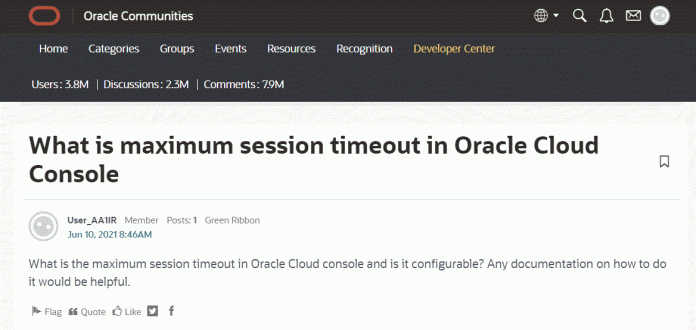The following question in the Oracle Groundbreakers Developer Community forum made me investigate on how to change the session timeout in the Oracle Cloud console. Have a look, it is still for some reason unanswered:
For those who use Oracle Cloud Infrastructure on daily basis, they know that the default session timeout is 480 minutes although in my case it is an hour – so often after you switch to the OCI tab, you see the following screen:
Here is the way how you can change it to a longer period with 32767 minutes being the maximum allowed.
Step 1: Open the Service User Console
Step 2: Open the Identity Cloud Service Admin Console:
Step 3: From the Dashboard, choose “Settings” and from there “Session Settings”:
Step 4: Set the “Session Duration” to a longer period of time:
Step 5: Saving the settings to the new value: I chose the maximum which is 32767 minutes:
Here are some additional resources:
Administering Oracle Identity Cloud Service
Note that there are other setting besides session session: user settings, default settings and partner settings.
Read MoreJulian Dontcheff’s Database Blog