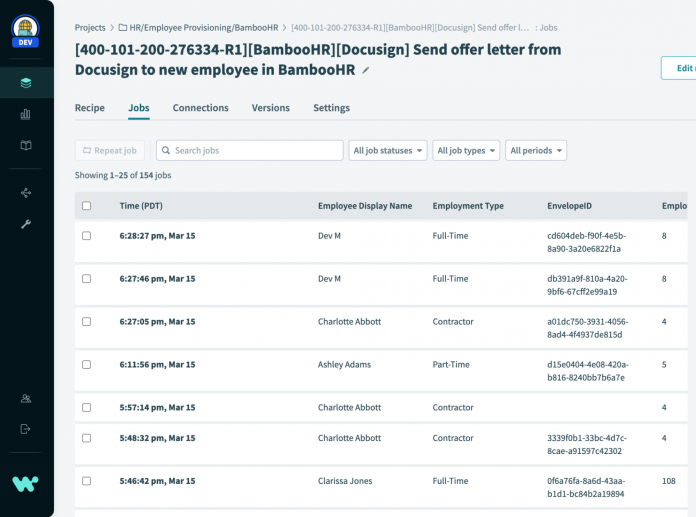By default, every time one of your recipes runs, Workato stores detailed logs for the job. The logs include full details of the data processed by each step of the recipe. You can use the information in job logs to audit and troubleshoot your automations. The default amount of time Workato retains job log data is defined by your data retention policy.
However, because job logs record all data processed by a recipe, they can also include sensitive data and personally identifying information (PII). This data is encrypted-at-rest and you can customize what data is included in your job logs, and who can view them.
However, for some automations, you might not want to retain any log data for any amount of time. For example:
Your organization may have data protection policies covering data stored in external platforms.
You may need to comply with regulatory requirements around handling PII.
To handle these situations, you can now opt not to store any data for a particular recipe.
How to enable zero-retention for a recipe
To show you how to enable zero-retention, let’s look at an example recipe. Here you can see the job logs for an employee onboarding recipe.
We can drill down into any job and see a full record of the data. Note that the trigger for this recipe includes a lot of sensitive data about the employee, including contact details, ID numbers, date of birth, and salary.
We want to completely prevent this sensitive data from being retained in the logs for any amount of time. Just head to the Settings tab and set the Jobs data retention setting to Do not store.
With zero-retention enabled, the Jobs list will show only the time and status of the job.
Drill into the detailed logs to see…well, not much.
Note that with no job details logged, the option to repeat a past job will not be available.
Learn more
You can also use Data retention settings to decrease API latency. Read more here.
Check out the full docs for data retention.
The post Protect sensitive information and comply with your organization’s data policies with zero-retention appeared first on Workato Product Hub.
Read MoreWorkato Product Hub