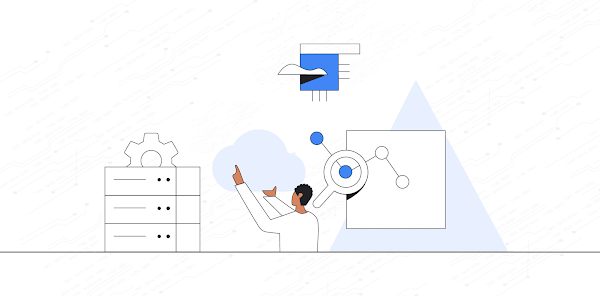Cloud is accelerating digital transformation, enabling organizations to build and release apps more frequently, and databases are at the center of this transformation. But the transition to Cloud has led to an increase in the number and variety of database engines that users have to manage. The operational burden of keeping up with scale and new software releases for each engine has forced database teams to be more reactive. As a result, there are increased incidents of database outages, performance regressions, security incidents and unnecessary toil, all of which slow down innovation.
To empower your teams to proactively manage your Cloud SQL database fleet, we are launching additional recommenders powered by Active Assist, the portfolio of tools used in Google Cloud to generate insights and recommendations to optimize your Cloud deployment. The Cloud SQL and Active Assist teams analyzed hundreds of support cases from Google Cloud customers and identified the most common database issues such as resource saturation, incorrect configuration, and waste of resources. These issues can usually be prevented if you take timely action. That’s why we have developed Proactive Database Wellness recommenders to help you increase the security, performance, reliability, and cost efficiency of your Cloud SQL fleet.
Organizations like MLB are seeing financial and organizational alignment benefits from using these recommenders to optimize their spend in Cloud SQL. You too can benefit from leveraging the Proactive Database Wellness suite.
“We optimized Cloud SQL instances for 60+ applications using Active Assist recommendations. Not only did this product [Cloud SQL overprovisioned recommender, part of Proactive Database Wellness] help us identify the overprovisioned instances, but it also provided recommendations for specific instances we should use for optimal cost/performance on our workloads. By providing better visibility into cost optimization opportunities, Active Assist also helps foster collaboration between the Finance and Engineering departments at MLB, which is central to our long term FinOps strategy. – Felipe Negron, VP Infrastructure Engineering, Major League Baseball (MLB)
Cloud SQL recommenders are organized into four value pillars. Let’s explore our product portfolio for each value pillar and see how it can help you optimize your database instances.
Security
To deliver the industry’s most trusted cloud, at Google, we believe that it’s our responsibility to be active partners and make it easier for our customers to deploy securely on our platform. To help you build the most secure databases, Cloud SQL Security Recommenders continuously detect security vulnerabilities and check for risky security configurations to protect your data, helping you improve your security posture.
We are now offering Security recommenders in preview. The recommenders can help you identify the following security posture improvement opportunities:
1. Instances with broad public IP access recommender
This recommender will identify instances that are broadly accessible over the internet, so you can secure the instance by using a private IP or restrict the ranges of the authorized networks in use.
2. Instances accepting unencrypted connections recommender
The recommender helps you detect instances that don’t require encrypted connections and will help you enforce encrypted connections.
3. Instances that have pending security patches recommender
This security recommender will help you find instances that are missing critical vulnerabilities and exposures (CVEs) with the next maintenance window being more than two weeks away. This is especially useful when you have rescheduled maintenance and missed important updates or if you want to apply updates earlier than your scheduled maintenance window through self-service maintenance.
4. Instances without automated backups recommender
The recommender also identifies instances that are not automatically backed up. This allows you to confirm if that’s the right configuration for the instance as data would be unrecoverable in the event of unwanted data deletion or modification.
Are you Interested in giving our security recommenders a try? Please fill out this preview sign-up form and we will be in touch to discuss the next steps.
Performance
With DevOps, more ownership of the full development lifecycle has moved to software developers. However, for database performance, developers may not have the skills or tools to solve problems themselves. If they turn to DBAs for help, they are likely to find they are waiting their turn: DBAs are highly outnumbered and have become a scarce resource in virtually every organization. Performance issues in production applications can go unresolved, leaving customers with a poor experience. Performance recommenders help developer teams adopt best practices for configuring MySQL and Postgres instances. These recommenders can also help teams identify and resolve common misconfigurations that increase the risk of performance degradation, downtime and even taking their instances out of compliance with Cloud SQL operational guidelines.
1.Manage high number of tables recommender for MySQL instances
This recommender detects instances with table count close to 50,000 tables, which can lead to the instance becoming unresponsive or unable to perform operations. It then offers options to manage the number of tables.
2.Increase the table open cache size recommender for MySQL instances
If the instance cache is full and tables are constantly opening and closing to execute queries, the recommender will provide guidance to configure the “table_open_cache” flag to improve performance of your instance.
3.Prevent transaction ID wraparound recommender for Postgres instances
The recommender will help you prevent instances from running out of transaction IDs. Transaction IDs are assigned when a transaction starts and they are frozen until the vacuum process runs, which is Postgres’ garbage collection process. Postgres allows a maximum of 2 billion transaction IDs before stopping accepting write queries.
Reliability
Database reliability issues are especially concerning when you are dealing with production database applications. Our recommenders in the reliability category help developers identify situations that could compromise the database and provide actionable steps to remediate the situation.
1.Out-of-disk prevention recommender
This recommender uses machine learning (ML) to forecast if your instance is likely to run out of disk in the next 1 to 30 days, so you can take action by adding additional storage capacity, set the storage to automatically increase, or free up space.
Cost Optimization
If you manage costs across a large number of projects and database instances, you know it can take a substantial amount of toil, expertise and time to find the optimal solutions that lead you to making changes to your fleet and deploy them with confidence. To tackle this problem, we introduced Cloud SQL cost insights and recommendationsearlier this year to help you address these challenges while minimizing the effort required to keep costs optimized. These three cost recommenders will help you detect and right-size over-provisioned Cloud SQL instances, detect idle instances, and optimize your Cloud SQL billing.
This recommender helps you rightsize overprovisioned instances that are unnecessarily large for their workloads. The recommended instance type still has the capacity to perform on peak workloads.
The recommender uses ML to identify instances that are either idle or active but have low level of activity to suggest, with a high degree of precision, the instances that are likely safe to shutdown, helping you reduce costs.
3.Committed use discount (CUD) recommender
The CUD recommender helps you take advantage of committed use discounts by analyzing your workloads and identifying those that may benefit from purchasing a commitment.
Where do I find these recommendations?
Proactive Database Wellness recommendations are available across 4 different experiences: in-context on the Cloud SQL instance list, in Recommendation Hub, through a BigQuery dataset, or through APIs.
In-context experience: Application teams, including DBAs and DevOps engineers, will find the recommendations on the Cloud SQL service page, directly on their instance lists. The recommendations are highlighted using a banner on the upper part of the screen and directly on the instance with a lightbulb icon.
Recommendation Hub: Organization administrators and project owners can find all types of recommendations, including those from Cloud SQL cost recommenders, in the Recommendation Hub. This is the place in the Google Cloud console where you can view, prioritize, and apply all types of recommendations.
Exporting recommendations to BigQuery: You can export a daily snapshot of all recommendations to a BigQuery dataset and perform trend analysis or to build custom dashboards visualizations showcasing the opportunities by product, project, etc.
Recommender API: Finally, you can use our public Recommender API to build workflow integrations and consume recommendations at scale.
Start reaping the benefits
Proactive Database Wellness continuously checks your Cloud SQL fleet for areas of improvement in security, performance, reliability and cost so you don’t have to. All opportunities are highlighted with actionable steps you can take to prevent issues before they become a problem.
We are very excited for you to give a try to all the recommenders in our Proactive Database Wellness suite and would love to hear your feedback and thoughts. Feel free to reach us at [email protected] for more information or to share your thoughts. We also invite you tosign up for our preview programs, if you’d like to give new recommenders a try before they are generally available.
Cloud BlogRead More