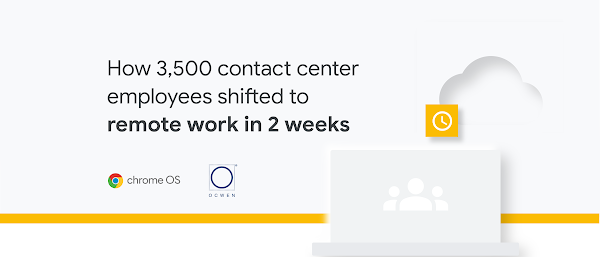Editor’s note: Today’s post is by Parveen Chander Aery, CIO, and Rishi Gupta, Head of Global IT Infrastructure, of Ocwen, a provider of residential and commercial mortgage loan services. The U.S.-based company adopted Chrome OS devices to help global contact center teams work productively together.
We’re used to deployments of new technology taking a lot of time and worry. In the past, there wasn’t a fast and easy way to roll out thousands of devices, apps and operating systems to a company of several thousand people. But in March 2020, when we had to help 3500+ contact center and support employees shift safely to remote work, Chrome OS helped us get the job done in just two weeks.
That’s right—we were so impressed that it only took two weeks. We love to talk about the very short Chrome OS deployment timeline, because it happened when we needed everything to go smoothly. We believe we were the first company in our industry to be able to rapidly shift to remote work while maintaining our high levels of service, which are vital to our success.
A rapid but secure pivot to remote work
Preparing for a fully remote workforce was a bit of a scramble at first. There were so many things to consider, like making sure people had adequate internet access, and securing private customer data once everyone worked in the cloud.
Even though we had to decide on remote-work solutions in a hurry, the IT infrastructure team couldn’t compromise on security. With Chrome OS and a mix of HP Chromebooks, Citrix, and AWS, remote employees were able to work in the cloud, accessing productivity tools like Office 365, Black Knight, and regulatory APIs.
Chrome OS and Chrome Enterprise Upgrade also allowed the IT infrastructure team to manage enrolled devices in ways that improved security—for example, turning off Bluetooth access. We equipped everyone with productivity kits that included keyboards, mice, and monitors, along with noise-canceling headphones so contact center workers could block out the sounds of busy pandemic home life. We bought internet dongles in bulk to ensure everyone could get online. All of these tools helped the contact center employees easily access our contact center solution, which was developed on the WebRTC platform.
We benefited from easy integration of Chrome OS with single-sign-on tools as well as using Citrix on a much broader scale. Our timing was perfect in terms of moving the company into the cloud. Prior to the pandemic, only about 20% of applications were accessed via Citrix. Today, 100% are accessed through Citrix.
Cloud is our future
Security was crucial, but there have been many other benefits of adopting Chrome OS, such as making work easier for employees by adding links to key business tools via the Chrome homepage. In fact, the rapid shift to the cloud, dictated by remote work, has also changed our company for the better.
Our IT infrastructure team has worked successfully to ensure applications are compatible with Citrix; we’ve also trained contact center employees on using new devices and how to collaborate in the cloud. The employees were used to getting help in-person in our contact center offices—someone could just raise a hand if they needed IT help. While that’s not always possible today, we were relieved that the contact center teams became familiar with Chrome browser and Chrome OS very quickly. Chrome browser is very common with the general public, so the know-how was already there, even for people who were using Chrome OS devices and Citrix for the first time.
A year and a half after remote work began, we see that Chrome OS devices weren’t simply stopgaps for the pandemic era. They’ve become workplace tools with value far beyond the pandemic. Thanks to the ease of our contact center’s transition to Chrome OS, Ocwen has decided that we’ll remain in a hybrid work model for the foreseeable future, instead of returning 100 percent back to the office. Chrome OS makes this model easy for us because we don’t need to change the data or configuration on a device as people shift from remote to office work.
Cloud BlogRead More