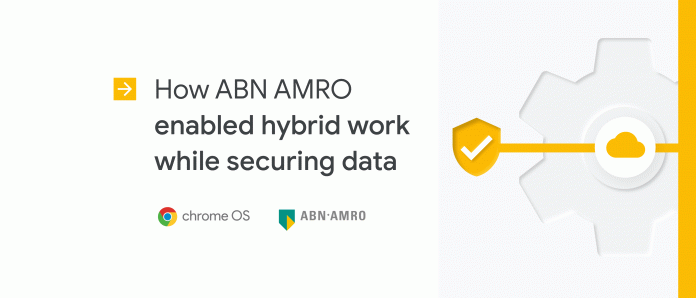Editor’s note: Today’s post is by Markus Hap, CTO for APAC, and Joost van Doorn, Deputy CTO for APAC and Head of Technology Office, both for ABN AMRO, the Dutch financial services company. ABN AMRO’s Asia-Pacific region team, based in Singapore, is using Chrome OS and CloudReady to work securely in the cloud, reduce total cost of ownership, and add flexibility for employees.
Financial services organizations have to be exceptionally careful when bringing in new technology, especially when it helps our employees work in the cloud. There’s the safety of our customer data to consider, as well as safeguarding our business against cyberattacks—all while we work to help employees stay mobile, especially in an era of widespread remote work. Chrome OS and laptops with CloudReady allow devices to go home for remote work, while protecting financial data.
The business is safer without data on laptops
In our Asia-Pacific region, employees are mostly working with corporate and institutional clients. We have to adhere to data privacy and security regulations not only for Asia-Pacific, but for Europe as well, where ABN AMRO is based, and then also Dutch regulations. When we put all these regulations together, we have to aim for solutions that meet the most restrictive requirements.
In 2019, we wanted to move away from our Windows laptops that had software and data stored on them. Simply put, we didn’t want data to be present on employee devices. If an employee lost one of those laptops, the bank would also lose the data. Even with encryption, the laptop could be stolen along with information about an employee’s password. We have to account for every scenario.
We aligned and tested the security of the solution together with our global CISO colleagues. With the help of Google, were able to resolve all security findings.
Speed was also a problem with Windows laptops. Our head office in Amsterdam, where the ABN AMRO data centers are, is more than 10,000 kilometers away from the Asia-Pacific offices. Connecting to the home data centers was very slow, and cloud adoption in banking was still just starting up at that time. As soon as we could go cloud, we wanted to do so in order to move data faster, and remove some of the data security concerns around laptops carrying loads of data.
CloudReady, the operating system based on Chromium, was the answer to our multiple challenges of wanting to work in the cloud, while staying secure and speeding up data transfer. We loaded CloudReady onto about 350 PC laptops for our Asia-Pacific employees, and obtained Chrome Enterprise Upgrade licenses so we could manage all of the devices. Everyone from our IT department to the relationship managers, who work with customers, now uses a laptop with CloudReady.
We worked with GSA Private Limited, a Chrome Enterprise Partner, to provide end-to-end support for transforming our existing fleet into Chrome OS devices. This enabled a higher integration and a more secure environment for running operations across different endpoints.
Costs go down, thanks to less support needed
It was a good thing that we’d equipped many employees with the CloudReady laptops, because the devices made the abrupt switch to remote work in March 2020 easier to manage. Naturally, our first thoughts were about how our employees would be able to work from home, and how we’d continue to manage security.
Fortunately, the end user experience for people using the CloudReady devices was very good. People are familiar with the easy user interface if they are used to Gmail and other Google Workspace apps. On the IT end, we can keep the Chrome browser screen uncluttered, with only the apps and links that employees need for their work. And working with cloud applications is much faster than trying to retrieve data 10,000 kilometers away.
We get far fewer trouble tickets than we did with the Windows laptops, and when employees do come to us with problems, we can solve them faster. When you take away the support headaches and factor in the improved security, the total cost of ownership for the CloudReady laptops is about 15 percent less than it was before.
Using CloudReady allows us to feel peace of mind. CloudReady keeps us in compliance with the many financial regulations, and with client data in the cloud, we don’t sweat over misplaced or lost laptops.
CloudReady and Chrome Enterprise Upgrade have essentially been foolproof for us. Imagine the old way of maintaining and troubleshooting Windows laptops: Employees would have to come to the office and deliver the laptop, while we reloaded software and took the device out of service for a couple of hours.
CloudReady helps employees ease back into office work
With CloudReady, we solve problems remotely. This helps with some of the work/life issues the employees have been managing, since we don’t need people to travel to our offices to get help. Some employees are finding that there are advantages to working from home, and in response, the bank has adopted a hybrid way of working. We’re pleased that we can help them work flexibly where they want to.
Sign up for a free trial to get started today.
Cloud BlogRead More