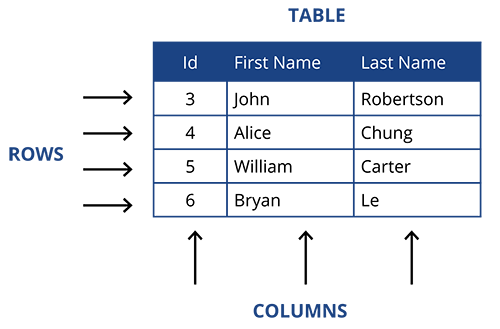People and machines create an unfathomable amount of data every day. It enables businesses to operate efficiently and understand where their business is moving. But without proper management and solid architectural design practices, valuable data soon becomes lost or unusable. Databases and data warehouses are critical to a data management architecture that ensures this doesn’t happen.
The Difference Between Databases and Data Warehouses
At first glance, assessing the various ways to store and manage data, from relational databases (SQL) to non-relational databases (NoSQL) to data warehouses, data lakes, and other data management tools, can seem overwhelming. However, it doesn’t have to be. Data warehouses are simply databases optimized for a particular function: facilitating decision-making.
Before digging in, let’s take a quick look at how databases and data warehouses stack up.
At a Glance: Database vs. Data Warehouse
To better understand databases and data warehouses differ, we’ve outlined six categories: Use, Processing Method, Concurrent Users, Uptime, Optimized For, and Input Structure which highlight some of the key differences between databases and data warehouses.
Category
Database
Data Warehouse
Use
Databases are designed to store relational and non-relational data, in rows and columns, preserving real-time information for a given data type.
Data warehouses are databases designed for analyzing data. The rows and columns are typically read-only and maintain historical entry data, not just the most recent entry.
Processing Method
Online Transaction Processing (OLTP)
Online Analytical Processing (OLAP)
Concurrent Users
Databases are designed to support thousands of concurrent users by which user-facing applications are updating backend database columns and rows in real-time
Data warehouses are designed for fewer users at a time, making read requests on large historical datasets.
Uptime
Databases should have a high level of uptime (99.999%) since downtime means that front-end users cannot interact with applications leading to significant loss of revenue.
Data warehouses, on the whole, are not held to such high levels of uptime since data warehouses are not typically directly tied to revenue. Data warehouses will often undergo scheduled downtime
Optimized For
Databases are optimized for CRUD operations – lightning-fast operations known as Create, Read, Update and Delete.
Data warehouses are designed for complex analytical processing on large historical datasets. Typically read-only, these databases aren’t intended for transactional writing.
Input Structure
Databases typically update rows and tables from a single data source, such as a business application or customer-facing application.
Data warehouses are designed to take data input from various sources spanning business units and databases that integrate with customer-facing applications.
What is a Database?
A database is a structured collection of information stored to enable organizations to search, retrieve, analyze, and transform stored data.
There are two prominent types of databases seen in today’s modern business known as SQL and NoSQL. These database strategies offer two very distinctly different architectural approaches to how data is stored, known as relational and non-relational.
SQL Database
A SQL database, also known as a relational database (RDBMS), is most often what comes to mind when you mention a database. It’s organized into columns and rows, where each column is a unique characteristic describing the entry and the column accounting for each entry. SQL databases are designed to support highly transactional operations where the data entry structure doesn’t change.
NoSQL Database
NoSQL, also known as a non-relational database, is an umbrella term that accounts for any database architecture that falls outside the previously mentioned relational database model.
NoSQL contains four common categories of databases: key-value, document-based, column-based, and graph-based. Several NoSQL databases, including Apache Casandra, Apache HBase, and MongoDB, have become very popular in recent years.
Compared to SQL, NoSQL databases are more scalable and provide superior performance. We’ll investigate in the following section how purpose-built NoSQL databases can provide flexibility and ease of integration with the type of data the database is storing and managing.
Example:
Popular Types of Relational and Non-Relational Databases
Both SQL and Non-SQL databases alike are used to build purpose-built databases that enable businesses to perform critical operations that support their business. And as the cornerstone of supporting various organizational operations, it’s common for organizations to run multiple types of databases to enable modern business services and technologies such as web applications, cloud operations, warm storage, cold storage, and more.
Object-Oriented – An object-oriented database (OOD), a type of NoSQL database, is a database architecture that can store and manage objects found in an object-oriented coding language like C++ or C. In object-oriented programming, everything is an object with specific attributes. OODs make storing and maintaining objects incredibly simple compared to managing object data in a traditional relational database.
Cloud Databases – A cloud database is any type of database that resides in the cloud. This accounts for on-premises databases that span into the public or private cloud and cloud-native databases.
Distributed Database – A distributed database is any type of database (relational or non-relational) where data is distributed across physical locations.
Graph Database – A graph database is a type of database designed to store and manage relationships. Built on graph theory, a graph database mirrors the interconnectedness of nodes and their relationships to other nodes in a graph.
Document/JSON Database – A document database is a type of NoSQL or non-relational database architected to store and manage JSON documents. By storing and managing JSON objects, developers can store, manipulate and retrieve JSON files in real-time, making this type of database integrate seamlessly with applications using JSON files in application processes.
What is a Data Warehouse?
When comparing a database to a data warehouse, don’t overthink it. A data warehouse is a database just optimized for centralizing the data in a way that’s advantageous for data analysis. Often, data warehouses come up when discussing business intelligence (BI), business analytics, or a host of other analysis-type operations.
That’s because data warehouses are solely intended to perform queries and analyses. Since data warehouses are designed for querying and analysis, the architectural approach to designing a data warehouse lends to storing and managing large sets of historical data presented in a manner optimized for data ingestion and analysis.
This design for data analysis provides organizations with valuable business insights that can improve business performance, operational efficiency, and decision-making.
Popular Types of Data Warehouses
Not all data warehouses are the same. In fact, there are many different types of data warehouses that each offer a unique value for an organization looking to store and analyze large data sets. The most common types of data warehouses are the Cloud Data Warehouse, the Enterprise Data Warehouse, the Operational Data Store, and the Data Mart. Let’s take a look at these in more detail.
Cloud Data Warehouse – The cloud data warehouse is a data warehouse that operates in the public cloud such as AWS, Azure, GCP or other cloud platforms. Some of the more popular cloud-native data warehouses offered by the major public cloud vendors include Amazon Redshift and Google BigQuery. Here, cloud data warehouses offer so much computing capability at a reasonable price that data transformation services can be offloaded to the cloud data warehouse. This approach follows the tenets of ELT. Organizations can also use third-party data warehouse services that sit on top of public cloud architecture such as Snowflake.
Enterprise Data Warehouse (EDW) – The enterprise data warehouse is a data warehouse that encompasses all of an organization’s business data. Enterprise data warehouse is often used interchangeably with data warehouse; however, there is a slight difference. A data warehouse can be one of many data warehouses designed to house specific data for a particular function. In contrast, an enterprise data warehouse is designed to store all of an organization’s enterprise data.
Operational Data Store (ODS) – Depending on who you ask and the unique architectural approach to data integration, ODS may be defined as a type of data warehouse or a data warehouse tool. In the context of this piece, we’ll consider it a unique type of data warehouse. An ODS is designed for simple data querying, where data can be overwritten. This type of data warehouse is different from the traditional one where duplicate data is maintained, and the design enables complex data querying.
Data Mart – A data mart is a subset of an enterprise data warehouse where data is organized into subsets for specific data analysis. For example, one data mark may be all data regarding sales, organized into an OLAP structure. Here, organizations can segment their data analytics processes more efficiently by parsing out data marts for specific business analytics use cases.
How Data Warehouses Are Optimized for Analysis
When looking at how data warehouses differ from databases, data analysis is key.
Stemming from a fundamental difference in how data is processed, databases use an Online Transactional Processing (OLTP) method of processing data entries, whereas a data warehouse uses Online Analytical Processing (OLAP). Let’s take a look at how these two methods of data processing/analysis differ.
Online Transactional Processing (OLTP) is a database processing approach to facilitate high transaction processing. OLTP responds to user requests immediately, deleting, inserting, replacing, or updating in real-time. This approach is optimized for speed, allowing organizations to have thousands of users making database changes in real-time.
Online Analytical Processing (OLAP) is a data analysis strategy designed to perform multidimensional analysis on massive datasets. OLAP offers high-speed analysis by performing pre-aggregation and pre-calculation on data sets, dramatically cutting down the processing dime upon a query.
This data analysis strategy is the primary tool used for analyzing data within a data warehouse. With OLAP, organizations can benefit from a 10x to 100x increase in processing efficiency over-analyzing the same dataset through an OLTP methodology in a traditional relational database.
Why You Need a Database and a Data Warehouse
By now, it should make sense that it’s not so much “database or data warehouse”, but rather how to use databases and data warehouses strategically to achieve your intended business goals.
Databases and data warehouses are designed to work synergistically within a greater data management architecture to achieve key business operations and gain meaningful data regarding business operations.
In today’s modern data management architecture, the typical data management operations consist of databases maintaining real-time business data, integration layer sourcing and cleaning, transforming and preparing that data for ingestion into a data warehouse, and loading that data into a data warehouse for analysis. So, rather than database versus data warehouse, it’s important to understand how these tools work together to form data management architectures that meet your organization’s unique goals.
Getting Data to Your Cloud Data Warehouse
StreamSets data engineering platform built for DataOps helps you accelerate your data ingestion, and keep data sources, including databases and legacy systems, in sync with your cloud data warehouse.
The post Data Warehouse vs. Database appeared first on StreamSets.
Read MoreStreamSets