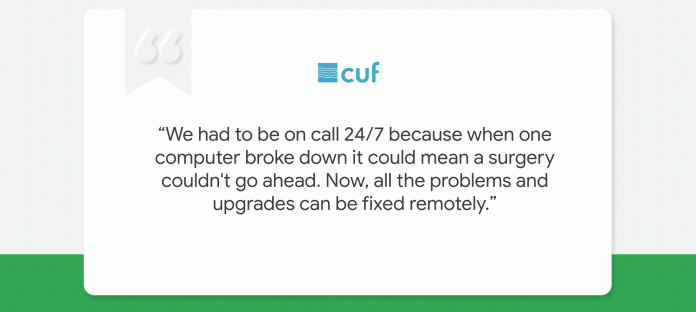Editor’s note: Today’s post is by José Manuel Vera, CIO, Portugal, of CUF. CUF is Portugal’s largest private healthcare provider. Previously known as the José de Mello Saúde, CUF has a 76-year history and runs a network of hospitals and clinics across the country. CUF serves approximately one million patients each year and has a workforce of more than 10,000, all of whom are kept connected with technology.
Our focus at CUF is on taking as good care as possible of our patients. With a 76-year history, we have built up a tremendous amount of trust with our patients and a great reputation in the industry. To maintain this, we need expert medical and administration staff, leading treatments, serviceable buildings, and the latest secure technology always available.
Our reliance on technology was made apparent in August 2018, when we became the target of a cybersecurity attack. A ransomware virus got in through a USB flash drive and was activated via a spam email. Our data remained secure but staff had to revert to paper files until the system was restored. This incident pushed us to rethink our security approach. To optimize security, we decided to transfer from our on-premises architecture and look for a secure, flexible, cloud-based solution.
Securing healthcare data in the cloud
We reviewed several cloud productivity and collaboration tools, and settled on Google Cloud, primarily because of the secure solutions. I assessed all the cloud companies to see which was the most secure in healthcare. Our research showed that Google Cloud had one of the most robust security systems in place. That’s why we choose to work with Google Cloud, Google Workspace, andChromeOS.
We work with a lot of sensitive personal health information data. We must ensure that our patients always own their data and that only authorized personnel are given access to it. Google Workspace has robust user identity and access management protocols, we can trust it to safely, securely, and efficiently handle on-and-off-boarding and to verify access to our permanent and contract staff spread across multiple locations. This means that only healthcare professionals can access the information we hold on patients they are treating. Everything is strictly controlled and confidential.
As well as doctors and patients, we communicate with dozens of external partners, such as insurance companies, diagnostic centers, and pathology laboratories. These agencies don’t have access to our systems, with Google Workspace, we are able to easily extract the information that they require and then integrate the information that they send back to us.
A further layer of security has been added by combining Google Workspace with ChromeOS. Having every user in the company working through Google Workspace and ChromeOS gives us a level of protection that we couldn’t find with any other approach.
Moving to the cloud was a significant cultural change for a busy workforce. But the vastly improved level of cyber security and the fact that Google Workspace is super easy to use won them over. Now they wouldn’t want to go back!
Building towards a greener future
And, while the additional security was the deal maker, ChromeOS had another benefit, too. Sustainability is very important to us. We have strict environmental policies and try to minimize our use of energy where we can. It’s reassuring to know that Google ChromeOS is highly efficient in terms of the energy it consumes.
Saving energy, IT time and cost
Medical staff can also now work much more flexibly with Google Chromebooks. Over 12,000 Chromebooks are now in use within CUF by everyone from admin staff to clinicians. The battery lasts longer than a standard shift and they are super easy to maintain. With our old computers, if something went wrong we had to call someone down from IT and wait for them to arrive to fix it. We had to be on call 24/7 because when one computer broke down it could mean a surgery couldn’t go ahead. Now, all the problems and upgrades can be fixed remotely, and if a staff member has a problem with a Chromebook they can quickly log-on to another one and have all their information to hand.
Chromebooks are reasonably priced and consume very small amounts of energy, so they are more cost-effective to run. The whole new Workspace infrastructure is significantly more economical to run than the old on-premises system, because the technology and total cost of ownership is less expensive since there is no need to invest in expensive machines and licenses.
Over half of the workforce have also implemented ChromeOS. Chromebooks have transformed how we work.
Cloud BlogRead More