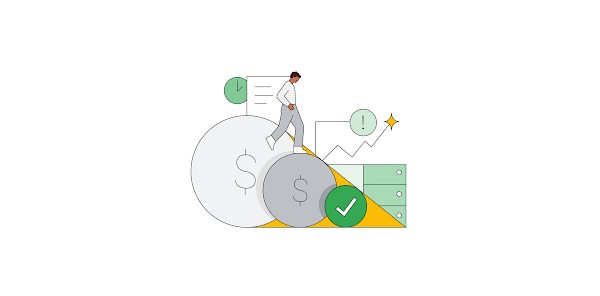Cost-optimization is a common challenge facing many organizations. Businesses often accumulate a very large corpus of data over the years. Now, we are making it easier for companies to manage the balance of ever-growing data sets and costs.
There are two factors that make cost optimization for object storage a challenging problem. First, it can be difficult for customers to choose the right storage class for their data in object storage because the access patterns of this data are often unknown or unpredictable. Second, mistakes in data placement can occasionally lead to unexpected spikes in costs, leading to the opposite of intended effect. We often hear of cases where a customer saw an unexpected surge in their operations charges when they prematurely moved a large number of objects to a colder storage class with the intent of reducing their storage spend.
This is where Autoclass can simplify the complexity of storage class data placement. Last year we delivered Autoclass functionality for new buckets. Customers can now enable Autoclass on existing Cloud Storage buckets as well.
Automate data lifecycle management for price-predictability
Autoclass is a managed service that automates cost optimization and thus alleviates the operational overhead of defining rules and policies for data placement in Cloud Storage. It’s a simple bucket-level setting that automates the lifecycle management of objects based on last access time for a small management fee.
Autoclass provides price-predictability by removing surcharges associated with colder classes. There are no data retrieval charges, no early delete charges and no charges for class transitions done by Autoclass.
Flexibility to choose the right variant for your needs
Autoclass now offers two choices to allow you to pick the one that works the best for your bucket.
Default: Transitions objects between Standard and Nearline classes.
Opt-in: Transitions objects among all four storage classes — objects will be transitioned between Standard, Nearline, Coldline, and Archive classes based on the last access time.
Figure: (left) The Default configuration, Autoclass transitions data between Standard and Nearline classes; (right) Opt-in configuration enables transitions across all 4 classes for objects in Autoclass buckets
It’s important to consider the latency sensitivity of your applications when considering Default or Opt-in configurations:
Latency of access – All our storage classes offer low latency access to data, however, the relative latency of reads from Coldline and Archive can be higher than reads from Standard and Nearline storage classes.Colder storage classes have a lower availability SLA compared to Standard storage.
The default configuration of Autoclass is the most suitable for workloads that are latency sensitive. The opt-in configuration for Autoclass provides the maximum savings for buckets as a result of allowing transitions to Coldline and Archive, the lowest priced storage classes. You can also toggle between the two variants if your workload requirements evolve over time.
What are customers saying about Autoclass?
Konstantin Lalafayan, VP of Infrastructure at Picsart, put it this way: “Given the advancements in Generative AI, along with our existing tools that contribute to the daily generation of over two million objects (image assets), the importance of optimizing storage solutions becomes increasingly critical. We estimate that about 85% of the data will benefit from AutoClass. This is based on the use case which involves retaining user-generated content for several years, possibly indefinitely. However, not all users engage with their generated photos and stickers on a daily basis. After 90 days, we observed a significant decrease in our storage costs, around 40%. As we approach the 365-day mark, we expect a further reduction due to transition of data to Archive storage.”
Getting started
All Cloud Storage customers can enable Autoclass on all their buckets and realize the cost savings for themselves. For more information and detailed instructions on how to enable Autoclass, refer to the documentation here.
Cloud BlogRead More