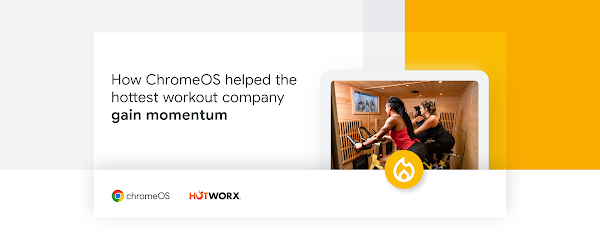Editor’s note: Today’s post is by Robyn Powell, Vice President of IT for HOTWORX, a global company developing virtually instructed, infrared sauna workouts. HOTWORX, which has more than 400 locations across the United States and around the world, chose ChromeOS and Chromeboxes to power digital screens and workout videos in every sauna.
For a brand that’s only been around about five years, HOTWORX has reached some major milestones. We have more than 400 locations of our franchises worldwide, and that’s not counting the 273 locations under construction. There are many reasons why we’re catching on with fitness fans, including our workouts inside of saunas, our round-the-clock availability—and of course, our virtual video workouts.
The fresh, always-updated content runs on digital screens using ChromeOS devices every 45 minutes, 24 hours a day, seven days a week. ChromeOS is both powerful and flexible enough to support our digital content program. The technology behind the workouts is absolutely vital to the success of our brand.
On the hunt for digital screen technology that’s reliable and easy to use
The idea of virtual training sessions was part of HOTWORX’s earliest days—along with the innovation of placing workout sessions inside saunas, where infrared heat absorption increases the benefits. The saunas, each of which can hold up to three people, can be available 24/7, since they don’t need attendants or instructors. The screens and our recorded workouts set the stage for a 30-minute isometric workout or 15-minute high-intensity interval training session.
Before we opened our first HOTWORX location, we tested out digital screens using a Windows PC stick and a proprietary application to run videos. Unfortunately, the combination was buggy. The Windows update notification screen would interrupt workouts, and we had to watch the minutes tick by until the updates were done. With this solution, the HOTWORX franchise owners also had to get involved in troubleshooting. We sent out training videos on SD cards that owners had to load. We’d give them instructions on how to set up user profiles and load the videos, but we often had to login remotely to solve the issues. It’s vital that the HOTWORX systems have 24/7 uptime, so we had to rethink our approach.
Fast implementation and frequent content updates
When we met our new Google digital signage partner, Arreya, we got both the hardware and software we needed for a rapidly growing business. Arreya was a great fit for us since we could customize the digital signage software to fit our 24/7 environment.
With Arreya’s guidance, we shifted from Windows to ChromeOS and AOPEN Chromeboxes, along with Arreya’s digital signage software. The comparison with our previous technology is like night and day: It’s reliable, scalable, and easy to maintain without IT and franchise owners having to get in on the act.
ChromeOS and Chromeboxes were exactly what we needed in order to quickly implement new-location installations. The frequency with which we can release video updates is light years ahead. Now we can release three new videos every single month, instead of every six months like before, and the new videos are available in every location in just a few minutes.
A central and easily manageable solution for all franchise content assets
The Google Admin console was groundbreaking for us in terms of visibility and ease of maintenance. We can see every device that’s provisioned and we can label them by asset IDs and which videos they’re running. We can see if they’re offline, and if they are, go remote into the Chromebox to see what’s on the screen and reboot if needed. We have over 4,500 Chromeboxes in the field right now, so the Google Admin console allows us to have all of our assets in one place, labeled properly, and with fast support.
The franchisee owners no longer need to step in for tech support. Chromeboxes come to them pre-provisioned. A three-minute quick-start video guides them through connecting the Chromebox to the monitor, connecting the box to power, and connecting it to Wifi. At that point, a member of the IT team logs into the box and links it with the appropriate channel on the Arreya platform, based on the sauna that it’s connected to. The process went from days within the Windows environment to minutes with ChromeOS.
Another great benefit is the cloud-based simplicity of ChromeOS. In the Windows environment, we had issues with lack of disk space since our virtual instruction videos are 2GB at a minimum. With ChromeOS, we hardly ever run into storage problems. If we do, we use the Google Admin console to wipe the Chromebox remotely and get the studios back up and running.
The process is seamless for both customers and owners. Devices boot directly into Kiosk mode — all our franchisees have to do is turn it on. Customers book workouts through our HOTWORX app which directly mimics the video schedule on the screens inside each sauna. The devices boot quickly and there aren’t any interruptions to the scheduled content so each user has a positive and consistent experience, every single time.
Knowing that I have a system in place that I can rely on, and that I know that my team is comfortable with, takes a big stressor off of my shoulders. Keeping videos up and running is one of the most important things we do, and now, it’s the most reliable system we have. HOTWORX is just getting started and we have big plans to grow.I feel confident knowing that ChromeOS & Arreya Digital Signage is the best solution to continue delivering the high quality HOTWORX experience that has been proven to be extremely popular across the US & globally.
Cloud BlogRead More