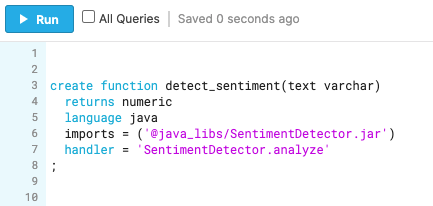As businesses invest more in accelerating their journey from data to decisions, there is an increase in usage of Workato for data pipelines to load data into Snowflake, and make insights in Snowflake accessible from business apps. More and more customers are moving high volumes of data from SaaS, on-prem and file apps into Snowflake. Additionally, customers are using Workato’s unique trigger capabilities to create automations for pushing actionable insights from Snowflake back into business apps – a trend popularly known as “Reverse ETL”.
As a leading Snowflake technology partner, we have built robust capabilities in the platform in addition to our Snowflake connector. Customers get the ability to combine the power of Workato and Snowflake to create the most optimal data pipelines. The connector supports schemaless ELT, push-down SQL, and the execution of stored procedures and tasks to use the power of Snowflake. We have focused on making the connector easy to use, secure, and deliver the performance customers expect for high throughput operations, and provide access to the latest features in Snowflake for data pipelines. The latest update to the Snowflake connector supports Java user-defined functions (UDFs), currently in public preview.
As part of this initiative, we’re humbled to be part of Snowflake’s Snowpark Accelerated program featuring partners that support these powerful new features. We’ve seen the power of Snowflake through the usage of the platform in the automation workflows of customers (and our own usage) and are incredibly excited about the new use cases that Snowpark and Java Functions will open up especially when used as part of a Workato recipe.
Utilising Java UDFs with Workato
Java UDFs allow developers to build custom and reusable functions that can be leveraged by Snowflake users across the organization. This greatly enhances productivity as it enables data workers to leverage the flexibility of Java and a rich community of libraries to transform and augment data in their pipelines.
With Java UDFs, you can build advanced data pipelines right from the Workato recipe editor today. To demonstrate how easy it is to do this, we’ve prepared a practical scenario that can be applied to data pipelines built by our clients.
The scenario
If your organization uses Salesforce to manage customer queries and feedback, your Customer Support team might be inundated with Salesforce cases to follow up with daily. It can become challenging to sift through the stream of messages from customers and prioritize efforts towards the most pressing cases.
We can achieve this with Java UDFs and an AI-powered sentiment analyzer to flag critical comments. Thankfully, we will not need to build and train an AI model on our own, as we can leverage excellent work from the Stanford CoreNLP Java Library.
Creating the Java UDF on Snowflake
The above statement creates a Precompiled Java UDF that allows us to use an externally built and compiled Java executable (SentimentDetector.jar). This JAR executable contains an analyze method which takes in a single text argument. It returns an integer between 0 and 4, where 0 is a negative sentiment, and 4 is a positive sentiment.
Learn more about writing Java UDFs in the Snowflake documentation.
The data pipeline
This recipe defines a data pipeline that loads Salesforce Case Comments data incrementally to Snowflake.
Augmenting the data using Java UDF
As with all things Snowflake, triggering our Java UDF involves simply running some SQL. In step 3 of the recipe, we use Workato’s Run custom SQL action work on the case comments data that has landed on Snowflake. A new table sfdc_case_comments_analyzed is created, containing a sentiment column. This new column is populated by executing our detect_sentiment UDF against each case comment’s text content.
How the augmented data looks in Snowflake
What’s ahead – Support for Snowpark via Stored Procedures
Snowpark enables Snowflake users to use Scala or Java, in addition to SQL, in building out their data pipelines. Snowpark essentially provides a developer experience for users wanting to define workflows in Scala with all of the associated benefits – type checking, error reporting, etc. Snowpark also automatically converts all of your Scala code into SQL behind the scenes so these operations can run directly inside of Snowflake.
Like Java UDFs, Snowpark can also be utilized from Workato Recipes to create robust fully automated ELT flows with complex data transformations. This capability relies on Java Stored Procedures, which was showcased in the recent Summit 2021 Conference and slated to be released in the near future. We’ll be writing about this in our product blog as it becomes available, so stay tuned!
The post Bringing Data Programmability to Your Snowflake Automations in Workato appeared first on Workato Product Hub.
Read MoreWorkato Product Hub