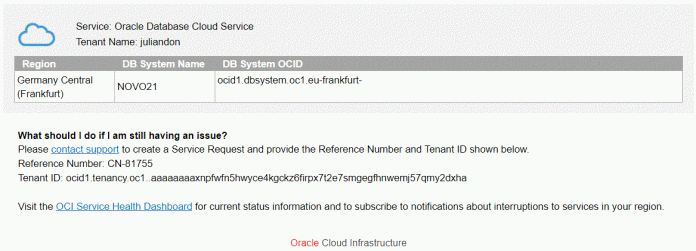Oracle have just released new fixes for the 21c version of database release: a security fix and a JDK bundle patch.
The recommendation is to apply these two patches mentioned below to your databases:
• 32640471 21C SECURITY FIXES FOR CPUAPR2021
• 32685286 JDK BUNDLE PATCH 21.0.0.0.210420
Most likely, you will first get an email from Oracle to let you know that the patches are already available:
How to apply the patch? The one-off patches (now they are call interim patches) can be applied via the Console, API or even manually. To apply an interim patch manually, you can use the Opatch utility. The detailed steps are provided in the Applying one-off patches on Oracle Database 21c documentation. The patches can be applied in any order.
Here is how simple and easy it is:
1. For the database on which you want to apply the patches, just click its name to display details and under Resources, click Updates:
2. Click on “Apply a one-off patch“:
3. Then, in the Apply one-off patch dialog, enter the patch numbers. Use a comma-separated list to enter more than one patch. I did apply them one after each other. Paste the patch number and then click Apply.
While the patch is being applied, the database’s status displays as Updating:
A work request is created for the patching operation allowing us to monitor the progress of the operation.
If the operation completes successfully, the database’s status changes to Available:
It is that simple!
Read MoreJulian Dontcheff’s Database Blog