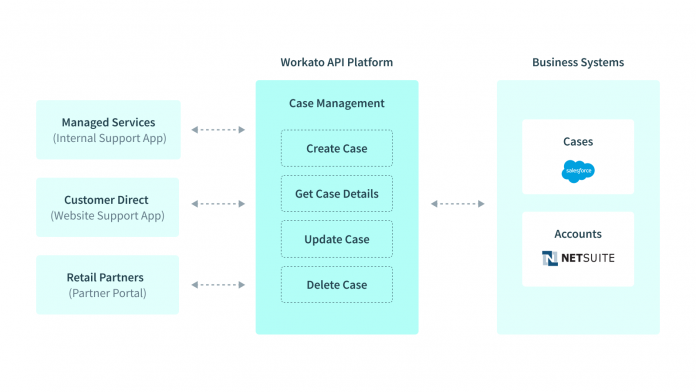What is OpenAPI?
When developing APIs it’s vital to consider the experience of the consumer. Consuming an API is a user experience, just as much as using a visual UI. Therefore, to create a positive user experience, you need to invest in API design. And just like UI designers create wireframes and mocks in tools like Figma and Sketch, API developers have their own design tools, like Postman, Swagger, Apiary, and Stoplight.
Developers use API design tools to sketch out the details of a suite of APIs in an industry standard format called OpenAPI. An OpenAPI specification sets out:
The title and metadata for the API
Each supported path (like `GET /cases/{case_number}`)
Required parameters for each request
All possible responses to a request, including errors
Details of the business objects handled by the API (such as cases, invoices, etc)
The OpenAPI spec can then be used to automatically generate documentation or even a mock server that consumers can use to develop API clients before the API is production-ready.
OpenAPI and rapid development
A key benefit of designing in the OpenAPI format is that it lays a foundation for rapid development. Code developers have long used code generation tools to take an OpenAPI spec and generate a “stub” of an API server in their preferred language and framework. This stub will include all the paths, responses, and data objects required by the API, leaving the developer to focus only on coding the business logic.
Generate an API Collection from an OpenAPI specification
Now, low-code/no-code developers working in Workato can also take advantage of OpenAPI specs to speed the development of APIs. Simply import an existing OpenAPI spec into Workato, and we’ll automatically generate an API collection, and create an API recipe for each endpoint.
Each generated recipe will already include:
Input fields
Each possible response, including errors
Output object for each response
All you have to do to release a working API is complete the business logic in each recipe.
How it works
To show you how to turn an OpenAPI specification into an API Collection, we’ll work through a very simple example of a SaaS company creating an API to manage support cases.
The API provides limited access to backend systems that can be safely used by three different consumers:
Customer service teams using the internal support app
Individual customers using an online support portal
Retail partners using their own internal systems
Design and collaborate with OpenAPI
During the design stage, the team works with all three groups of stakeholders to determine what actions they need, and what details of a support case are necessary. The result of this collaboration is an OpenAPI document drafted in Postman.
Note that this document defines:
The requests that can be made to the API
Possible responses to each request
Detailed definition of the customer support case object
Generate an API collection in Workato
In your Workato account, navigate to API platform > API collections and click Create new API collection.
Select Import OpenAPI Specification and upload the file.
Workato will extract all the API endpoints from the file. If necessary you can edit names and details of each endpoint.
You’ll also get a collection name, version, and description as long as they’re present in the file. Just select a location to create the recipes for the collection.
The result is a complete API collection, including a recipe for each endpoint.
Drill down into the recipes and you’ll see that the request and response schemas have already been created for you.
Create the business logic
Now all you need to do is add actions to each recipe to create your business logic.
What’s next?
With the help of the OpenAPI specification, you’ve created a complete working API. Through the API platform you can now:
Create access and security profiles to enable your consumers
Deploy to a custom URL
Stream all logs to your preferred platform
Scale automatically with demand
Manage future changes and versioning
All without additional development or ops overhead.
The post Accelerate low-code/no-code API development with OpenAPI appeared first on Workato Product Hub.
Read MoreWorkato Product Hub