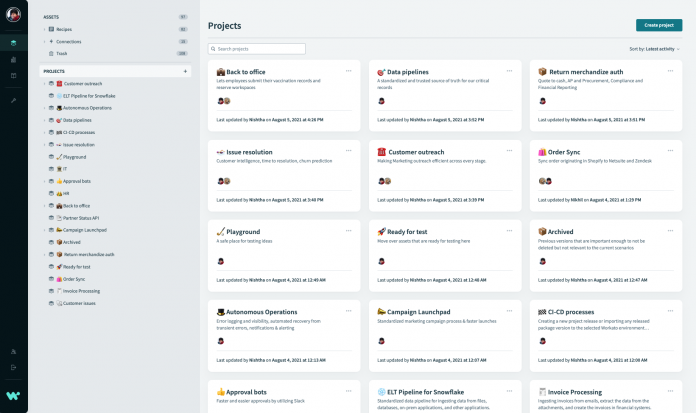You’re automating more in Workato than ever before. Each year, the average Workato customer adds 50% more active recipes, and 40% more active connections. Our most active customers have hundreds of team members working together to build automations.
To manage that kind of growth, you need all the space you can get, so we’re launching a new look and an updated experience to give you more ways to work together, and more room to build.
Work in widescreen
The first thing you’ll notice is that we’ve spread out a little. Our new design takes advantage of the full width of your screen to show you more detail.
The Projects screen gives you a birds eye view of everything happening in your workspace. You can see more projects, and longer names and nested subfolders don’t get lost.
Data visualization screens, like Lookup Tables, display more columns.
Features that rely on indentation, like the SDK Connector, can support more levels of indentation.
Fully responsive
But don’t worry if you’re working on a smaller screen. The new design is fully responsive to adapt to whatever screen size you need.
On your left
The navigation menu has shifted to the left of the screen, and hides away until you need it. Hover and you’ll see that we’ve moved things around a little to get you to common screens faster.
At the very top, the project and environment switcher lets you move between multiple Workato instances. For those of you with a lot of workspaces, we’ve made things easier to manage with a search option and a dynamic list of your ten most recent spaces.
Tools for building occupy the top half of the workspace-level menu. Navigate projects, the reporting dashboard, our community library, and more.
The bottom half of the navigation bar focuses on managing the workspace itself, with settings, and team management.
Wish I was a little bit taller
We’ve also optimized key views for vertical space. You build recipes from top to bottom, and the more of a recipe you can see on screen at one time, the easier it is to read. For this reason, the navigation menu has a new home at the left of the screen, and summary information has been moved to the Essentials widget on the right. These changes help to bump the core information you need up to the top of your screen.
The essentials at your fingertips
Workato users aren’t just building more than before, they’re also more likely to collaborate with other team members on a recipe. The last 18 months have taught all of us a lot about the need for effective collaboration at a distance. When you’re coming back to a recipe you’ve worked on, or a connection you want to troubleshoot, you need to know, at a glance, what’s been going on.
Recipe Rundown
Vital signs – know if the recipe is active, and when it was last started or stopped
Know the why – a description for the recipe to help your team understand what it does make sure any future collaborators are on the same page
Work together – see who made the three most recent changes, and when. Knowing another team member has recently updated the recipe helps you communicate and prevents doubling up of effort or working at cross-purposes.
Understand relationships – see a recipe’s dependencies at a glance. One click to a full dependency graph.
Job Summary
Get the report card – see an instant count of successful and failed jobs
Watch the countdown – for polled trigger recipes, see how long until the next update, or force an immediate update with one click.
Know the latest – chart the most recent 7 days of activity. One click to a full dashboard.
Pick up where you left off – for inactive recipes, see the point in time a recipe will look for trigger events when it resumes.
Connection Essentials
Vital signs – See if a connection is currently connected, when it was originally created and when the current connection was established.
Work together – see who made the three most recent changes, and when. Knowing another team member has recently updated the connection helps you communicate and prevents doubling up of effort or working at cross-purposes.
Understand relationships – see how many recipes use the connector, and how many of those are active. One click to a full dependency graph.
The post A new experience with more ways to work together appeared first on Workato Product Hub.
Read MoreWorkato Product Hub