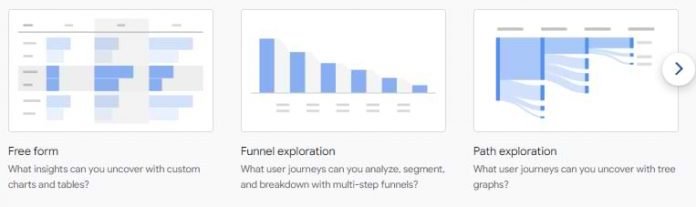When people talk about Google Analytics 4, they often compare it to its predecessor, Universal Analytics. How is GA4 better? Why should I use it?
If you have similar questions in mind, this blog post is exactly what you need. In it, I will walk you through the top benefits of Google Analytics 4.
But keep in mind that these Google Analytics 4 benefits are listed in no particular order. It does not necessarily mean that #2 is better than #17.
Ready? Let’s go.
Table of Contents
+ Show table of contents +
#1. Explorations
#2. Ad hoc funnels
#3. BigQuery integration
#4. Audience triggers
#5. Data modeling
#6. Data-driven attribution
#7. Improved path analysis
#8. Flexible data model
#9. Simplified cross-domain tracking
#10. Debugview
#11. Enhanced Measurement
#12. Privacy controls
#13. Event segments
#14. Additional metrics to track engagement
#15. Predictive metrics
#16. Simplified and more powerful conversion settings
#17. User ID does not require a separate view
#18. App and website data is stored in the same property
#19. Some limits are higher
#20. More customizable interface
#21. Reporting identity
#22. The attribution model can be changed
#23. Anomaly detection
Benefits of Google Analytics4: Final words
#1. Explorations
In Universal Analytics, this suite of features (known as Advanced Analysis) was available only for paying users of GA360. But with GA4, this is a part of the built-in feature set.
Explorations allow you to build powerful custom reports, explore your data (hence the term Explorations), and get the answers you’re looking for.
There are various visualization/analysis methods and if you are serious about your data, you will spend a lot of time here (just as I do). To name a few exploration methods:
Free form exploration
Funnel exploration
Path exploration
#2. Ad hoc funnels
I hated funnels in Universal Analytics. You had to configure them upfront and if you do any mistake there, your data is toasted. You could not tweak the settings of a funnel and apply them to historic data.
And that was the biggest flaw of funnels in Universal Analytics. Other tools (like Mixpanel) allowed us to create a bunch of different funnels and play around with the data that we already had. But with GA3, we were hostages in that situation.
Luckily, Google Analytics 4 fixed what we were supposed to have a long time ago. You can build funnels and apply them to the data that you already have collected.
This made the funnels great again. And if you want to learn more, take a look at this blog post.
#3. BigQuery integration
This one is for power users. In Universal Analytics, only paying customers were able to export raw data from GA to BigQuery. But in Google Analytics 4, everyone can do that (because this is a part of the free suite of features).
I have to admit, BigQuery is not a walk in the park and it’s a completely different beast compared to Google Analytics 4. But if you know SQL, you will find this integration valuable. Learn more about the integration.
#4. Audience triggers
Just like Universal Analytics, Google Analytics 4 also allows you to create audiences and later show ads to them (with Google Ads). But there is a neat addition in GA4 related to that, audience triggers.
When a visitor enters an audience, GA4 can be configured to automatically generate an event. And then you can mark that event as a conversion.
This gives you a wide range of possibilities to create more complex rules of events. For example:
If you are already tracking select_promotion event (that track banners in your e-commerce store) and purchase (both of these events are part of the e-commerce setup), you can create an audience where both of these events happen in sequence within the same session.
Or you can create an event when a visitor stays for 60 seconds on a page and scrolls down below 50% of the page height. That could be your custom definition of an “engaged user”.
And these are just several examples. The limit here is your own imagination.
#5. Data modeling
This is controversial. Some might consider this as a benefit, others as a limitation.
Our data quality is constantly declining and that’s the truth we have to accept. Tracking preventions and limitations, ad blockers, privacy regulations, etc. This means that every year we are going to collect fewer data and its accuracy will decline.
That’s where Google Analytics 4 tries to mitigate this issue (to some extent) and employs machine learning. By using various algorithms, GA4 tries to fill in particular gaps of missing data.
For example, conversion modeling has been running for a while and its promise is to attribute some conversions from a direct channel to something else. This is possible once enough data is collected and machine learning in GA4 can use that to predict/estimate which conversions should be re-attributed to another traffic source.
This sounds great in theory and we could potentially see more accurate numbers of marketing campaigns.
But on the other hand, this is a black box. We cannot know what exactly GA4 algorithms are “thinking” and why some conversions were attributed to a different traffic channel. We just have to trust and that is difficult.
Also, if you are sending data while using consent mode, behavioral modeling is available.
#6. Data-driven attribution
Here’s another feature that previously was available only for paying customers of Google Analytics 4.
In a nutshell, attribution is the act of assigning credit for conversions to different ads, clicks, and factors along a user’s path to completing a conversion. And attribution model decides which traffic source gets the credit for the conversion.
If a visitor lands on your site from a paid ad, then later comes via Google Search and converts – which traffic source should get the credit for that conversion? Paid ad? Organic search? Both?
In Universal Analytics, the default attribution model of the last non-direct click. And it applied to all reports. There were some particular reports where you could switch between the models but that’s about it.
Google Analytics 4’s default attribution model is called data-driven. This kind of attribution distributes credit for the conversion based on data for each conversion event. It’s different from the other models because it uses your account’s data to calculate the actual contribution of each click interaction.
This is another place where more complex algorithms are used and they decide which traffic sources should get a particular amount of credit for the conversion. This means that the results on one GA4 property will very likely be different from another property.
The benefit here is that some traffic sources might get more accurate credit for conversions and prove their return on investment.
But on the other hand, here we have one more black box that we are supposed to trust.
#7. Improved path analysis
Another feature that I really did not like in Universal Analytics was flow reports. They had particular limits (such as being highly affected by sampling or not being able to do the flow analysis from the end of the funnel).
Luckily, that is fixed in the Path exploration of GA4. Sure, it’s still not perfect, but those improvements are very welcome.
For example, you can set “Purchase” as the ending point of your analysis, and then you can go backwards to see what were your website visitors doing before the purchase.
Learn more about path exploration here.
#8. Flexible data model
In Universal Analytics, we had a fixed data structure that we had to follow. There were different hit types (page views, events, transactions, social interactions, etc.), and we had to follow a particular taxonomy of events (event category, event action, event label), etc.
In Google Analytics 4, things are much more flexible and a bit simplified. Everything here is an event now. And together with events, you can send parameters/properties. Those parameters can contain more details about the event, context, user.
But with more flexibility, comes more responsibility. To have proper data, you have to plan upfront and carefully think about naming conventions. Otherwise, you can eventually end up with a hot pile of mess.
I talk more about event planning in this blog post.
#9. Simplified cross-domain tracking
Cross-domain tracking in Universal analytics was often confusing and complicated. That’s why I had published very detailed blog posts, I also gave a lot of attention to it in my Intermediate/Advanced GTM Course.
And people still had a lot of questions about it. Because it was indeed full of nuances.
But in Google Analytics 4, things have been greatly simplified. Instead of configuring various commands in the code, now we just have to list all domains (that belong to the business) in the settings of a web data stream.
You can learn the details here.
#10. DebugView
Google Analytics 4 greatly improved debugging and troubleshooting capabilities. Thanks to the DebugView, we can now see the incoming event, their parameters, and values.
Instead of having to wait for hours to see the incoming data in standard reports, we can check that within seconds.
Learn more about DebugView here.
However, keep in mind that even if you see the data in the DebugView, it is still a good practice to occasionally take a look at other reports (standard or explorations) to be 100% sure that everything works fine.
#11. Enhanced Measurement
Previously, Google Analytics was capable of tracking just pageviews (if you had a default setup without any additional customization). If you don’t have any time or budget to implement additional events, GA4 can give you more out of the box.
Enhanced measurement is a suite of features that allows you to track additional events automatically:
Scrolling below 90% of the page height
Outbound link clicks
Interactions with embedded Youtube video player
File downloads
Site search
#12. Privacy controls
The landscape of our industry is changing (including privacy regulations) and Google Analytics 4 is trying to adapt to this. For example, IP anonymization is now done in GA4 by default (and you cannot turn it off).
Speaking of other controls/features, here they are:
Google Signals (a feature that is responsible for collecting additional data about users, e.g. demographics) can be disabled for particular regions.
You can mark particular events as non-personalized ads. This means that those events will not be used in building your retargeting audiences.
You can set data retention to 2 months (this applies to explorations)
You can easily delete the data of a particular user (if he/she contacts you and asks to do so)
Data deletion is more accurate and allows you to delete only a subset of data
#13. Event segments
In Universal Analytics, there were two types of segments available: user and session. But if you wanted to create a segment where only particular events are included, you were not able to do so.
Luckily, that changed in Google Analytics 4. Now there are three types of segments supported: user, session, and event.
To learn more about this type of segment, read this article.
#14. Additional metrics to track engagement
Google Analytics 4 does a better job tracking metrics such as engagement time. In Universal Analytics, Time on page metric could often show 0 if a visitor does not go to another page or you haven’t tracked other interactions.
Now, with every event, Google Analytics 4 also tracks engagement time (when your website was in the active tab of the browser). This makes the engagement metrics a bit more accurate compared to GA3.
You can learn more about engagement metrics here.
#15. Predictive metrics
Here’s yet another situation where machine learning in Google Analytics 4 plays an important role. If your website gets a high volume of traffic and purchases, Google Analytics 4 can be used to build audiences such as:
Likely 7-day purchasers
Likely 7-day churning users
Predicted 28-day top spenders
Likely first-time 7-day purchasers
Likely 7-day churning purchasers
You will be able to use these audiences in your Google ads campaigns.
But keep in mind that this requires your property to reach certain thresholds.
#16. Simplified and more powerful conversion settings
The process of configuring conversions in GA4 is now more straightforward. Just track an event and mark it as a conversion.
Configuring goals (conversions) in GA3 was a bit more confusing for some users where they had to define event category, action, etc. Now it’s just one click (there are some exceptions, but it’s mostly one click). You can learn more about GA4 conversions here.
Another powerful improvement is related to audience triggers. You can configure Google Analytics 4 dispatch events when particular conditions (or sequences) are met. Those events can be also configured to be conversions.
For example: if a visitor stays for 60 seconds on a page and scrolls below 50% of the page height, that can be configured as a conversion.
#17. User ID does not require a separate view
If visitors can log in on your website, you can track user IDs and send their values to GA. In Universal Analytics, that data was available only in a separate User-ID view.
In Google Analytics 4, that data is stored/visible in the same property/reports as non-user-id data. This makes the analysis more convenient.
Learn more about user ID in GA4 here.
#18. App and website data is stored in the same property
When Google Analytics 4 was introduced, it was called Google Analytics App+Web. And as you can already guess, one of the main selling points was that your data of websites and mobile apps can be stored/analyzed in the same property.
Even though GA was later renamed to just Google Analytics 4, the main premise remained the same.
#19. Some limits are higher
Even though Google Analytics 4 still has particular data collection limits, some of them are higher compared to the previous versions. For example:
User sessions are no longer limited to the maximum of 500 events
You can create more custom dimensions and metrics per property
User properties (a.k.a. user-scoped custom dimensions) have a separate limit of 25 per property
Currently (when I am writing this article), there is no limit to the number of events that your property can collect (however, keep in mind that sampling can still kick in)
Even though some limits are higher, there are new limits introduced (e.g. the length of the event name, parameter value, etc.). So keep an eye on them.
#20. More customizable interface
The left navigation and standard reports can be modified to better meet your business needs. That is possible with report customization and library.
Sure, there are still some improvements needed but this kind of customization has potential.
#21. Reporting identity
Google Analytics uses different ways to identify website visitors (and they depend on what kind of data you send to GA4). The most basic identification method is by device. For example, on websites, it depends on 1st-party cookies.
Then if you have enabled Google signals and are sending user IDs, additional identification methods can be unlocked. What’s useful about this feature is that you can change its settings whenever you want and those changes apply both to historic and future data.
The data stored on Google Analytics servers is not affected. Changes are made in the calculation of data/users.
#22. The attribution model can be changed
In Universal Analytics, almost all reports were using the last non-direct click attribution model and you could not change it. But in Google Analytics 4, you can change and it will apply to most of the reports.
And the cool part is that this change will apply to both historic and future data in GA4. It doesn’t change the data itself. It just changes how the data is calculated/attributed.
However, keep in mind that if your standard report is using session dimensions (e.g. Session source) or user-scoped dimensions (e.g. First user source), your new attribution changes will not apply.
#23. Anomaly detection
Even though you could configure alerts in Universal Analytics, GA4 does a somewhat better job at anomaly detection. If you get a sudden drop or spike in your data, GA4 can notice that and send you a notification.
This is possible by configuring custom insights in your property.
Even though sometimes spikes get false positives, their overall performance is pretty good.
Benefits of Google Analytics 4: Final words
Keep in mind that this list is not definitive. There are more benefits, but these (in my opinion) are the most noticeable. Google Analytics 4 benefits worth considering:
Powerful explorations
Ad hoc funnels
BigQuery integration
Audience triggers
Data modeling
Data-driven attribution for everyone
Improved path analysis
Flexible data model
Simplified cross-domain tracking setup
More thorough debugging with the DebugView
Enhanced measurement – more automatically tracked events
More privacy controls
Event segments
Additional metrics to track engagement
Predictive metrics and audiences
Simplified (and more powerful) conversion tracking
User ID does not require a separate view
App and website data is stored in the same property
Some limits are higher
More customizable interface
Ability to change reporting identity on the fly
Attribution model can be changed
Better anomaly detection
Sure, GA4 is not perfect. Some features are missing (and we don’t know whether we will ever get them), and some parts are not as intuitive as you would like. But it’s still under very heavy development. We will get even improvements/benefits that will help your business adapt to the future of our industry.
If you think that I missed some very important benefits of Google Analytics 4, please let me know in the comments.
The post 23 Benefits of Google Analytics 4 appeared first on Analytics Mania.
Read MoreAnalytics Mania