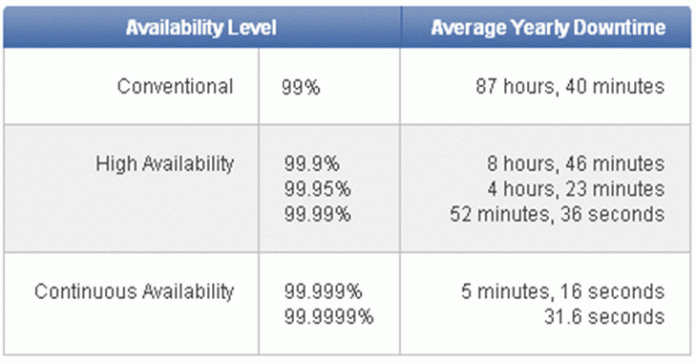Utopias are common in fiction, from Plato’s “The Republic” in 370 BCE to the Federation in Star Trek. Does zero downtime exist only in power point presentations? Let us find out.
Business services where companies make money or loose money depending on if the systems are up or down respectively are for example: online transactions, online authorizations, online stores, consumer applications or factory applications
SLA of 99.99% means ~52 minutes downtime a year while 99.999% means < 6 minutes downtime a year:
International Data Corporation (IDC) estimate: the cost of an 11-hour IT outage is approximately one million dollars. Unplanned application downtime costs the Fortune 1000 from $1.25 billion to $2.5 billion every year, according to an IDC report.
Gartner report: employees experience at least six hours of unplanned downtime per month.
Large companies, those that have 2,500 users or more, report even higher losses: up to 16 hours of unplanned downtime per month
Put it simply: downtime equals lost revenue:
Many businesses, such as retail, travel, and banking, no longer have the extended downtime windows for planning upgrades and migrations.
Oracle ZDM follows Oracle Maximum Availability Architecture (MAA) principles and incorporates products such as GoldenGate and Data Guard to ensure High Availability and an online migration workflow that leverages technologies such as the Recovery Manager, Data Pump, and Database Links.
Here are (probably) the most important 15 things every DBA should know about ZDM:
1. Latest version of Zero Downtime Migration (ZDM) 21.4 is available for download!
2. Oracle ZDM supports the following Oracle database versions: 11.2.0.4, 12.1.0.2, 12.2.0.1, 18c, 19c, 21c.
3. The source and target databases should be in the same database version.
4. Oracle ZDM supports Oracle databases hosted on Linux operating systems.
5. The source database can be a single instance database migrating to a single instance or a RAC database, or it can also be a RAC One Node/RAC database, migrating to a RAC database.
6. Oracle ZDM supports Enterprise & Standard Edition Oracle databases as source databases. Enterprise Edition databases are migrated leveraging Oracle Data Guard; Standard Edition databases are migrated in an offline manner using a backup and restore methodology.
7. Oracle ZDM allows for the source database to be a non-CDB or a container database (CDB) with one or more pluggable databases (PDBs).
8. Starting in 21c, ZDM allows for non-CDB to CDB migration with both its physical and logical migration workflows.
9. ZDM supports on-premises databases to be migrated to:
Oracle Database Cloud Service Bare Metal
Oracle Database Cloud Service Virtual Machine
Exadata Cloud Service, Exadata Cloud at Customer, Exadata On-Premises
Autonomous Database (Logical Workflow only)
10. ZDM Supports the following backup mediums: OCI Object Storage, Oracle Zero Data Loss Recovery Appliance, NFS Storage.
11. Oracle ZDM binaries must be installed on a separate host which fulfils the following requirements:
Linux host running on Oracle 7
100 GB of free storage space
12. The source database must be in archive log mode and if the source database is on 12c Release 2 and later and Transparent Data Encryption is not enabled you must configure the Transparent Data Encryption (TDE) Wallet.
13. The target database must be created prior to the migration, and the target database version should be the same as the source database version.
14. Ensure that both the source database server and the target database server can access the backup medium (Object Store for DBCS BM/VM and ExaCS, Recovery Appliance or NFS Storage for ExaCC).
15. The following port requirements must be met:
ZDM Service Node: Port 22 must be open, this port is going to be used for SSH, enabling connectivity between the servicenode and the source database server and the service node and the target database server.
Source Database Server: Port 1521 must be open and not blocked by a firewall, this port will be used for Oracle NET Services connectivity between the source database server and target database server. This connectivity will enable proper Data Guard Synchronization. Port 443 must be open and not blocked by a firewall, this port will be used to access the Object Store.
Target Database Server: Port 1521 must be open and not blocked by a firewall, this port will be used for Oracle NET Services connectivity between the source database server and target database server. This connectivity will enable proper Data Guard Synchronization. Port 443 must be open and not blocked by a firewall, this port will be used to access the Object Store.
For more information on Oracle Zero Downtime Migration, check the links at the end of this technical brief on ZDM 21.4 or the complete ZDM guide.
Good to know: Oracle GoldenGate for Oracle can be used for 183 days to perform migrations into Oracle databases located in Oracle Cloud Infrastructure using Oracle Zero Downtime Migration. In 21.4, we can configure section sizes for RMAN and also upgrade TZ on the target during ZDM post steps.
Read MoreJulian Dontcheff’s Database Blog