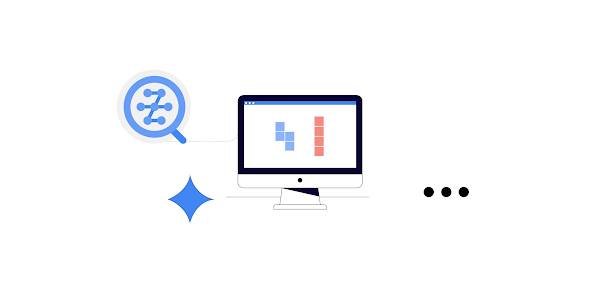Want to know what Service Directory is and why you should be using it in your Google Cloud environment?
Service Directory is a managed service that gives you a single place to publish, discover, and connect services.
Among the many reasons to use Service Directory, here are six of my favorite key benefits:
#1 Single place
Service Directory provides you a single place that makes it easy to get visibility and control into your services. This means you have quick access to your services to do things like enrich service data by using (names, annotations and key value pairs) and apply traffic management policies with, Traffic Director. You can also query your service using DNS, HTTP and gRPC which means you have multiple ways to interact with your service.
#2 – Multiple environments support
Service Directory supports multiple environments, such as Google services, 3rd party services, On-prem services, multi cloud services and more. Your administrator does not need to deal with the complexity that comes with using multiple applications to track your services.
#3 – Integration with Traffic Director
Traffic Director is a managed control plane for application networking which can also integrate with Service Directory. Once configured, the Traffic Directory service will query, Service Directory, for info on the registered service and how to reach it. This simple service binding allows Traffic Directory to route traffic and apply policies to services you have registered.
What this does is eliminate the need for complex configuration that would otherwise be needed for each environment the service was running in e.g., Compute Engine, Google Kubernetes Engine, load balancers, multi cloud or on-prem. Refer to the Standardize traffic management: Service Directory and Traffic Director blog for more.
The configuration is simple.
Register the service with Service Directory.
Bind the service to Traffic Directory backend service.
For details on setting up the integration, check out the Set up integration with Service Directory document.
#4 – Integration with Cloud DNS
Cloud DNS is Google Cloud’s highly scalable, managed DNS service. Cloud DNS integrates with Service Directory so that you can query your Service Directory namespace using a DNS name. Service Directory automatically updates Cloud DNS as service records change or new services are added to the Service Directory namespace.
The configuration requires the following:
Have an existing Service Directory namespace
Create a Cloud DNS zone
Select option to “Use a service directory namespace”
For details on setting up the integration, check out the Configure a Service Directory DNS zone document.
#5 – Integration with Private Network Access
Private Network Access allows Google Cloud product access to HTTP(S) endpoints in customers’ private networks without using the internet. An example of this would be allowing Dialogflow to communicate with a VM server using private network access connectivity.
The configuration requires the following:
A VPC
Service Directory Project
A Google Cloud service project with the configuration that invokes private network access
For details on setting this up, check out the Configure private network access and Using Service Directory for private network access documentation.
#6 – Easy service registration
Service Directory can be enabled in multiple ways including the console, gcloud commands and auto registration. In addition to the integration mentioned above, Service Directory integrates with several other Google Cloud services, including Load Balancers and Google Kubernetes Engine. This allows users to capitalize views to manage their services.
Hands-on demo
If you would like to check out the service, there is a hands-on lab available on the skillsboost platform called Service Directory: Qwik Start. This allows you to complete several tasks in a virtual environment. The lab covers the following activities:
Configuring Service Directory, with a namespace, service, and endpoint
Configuring a Service Directory DNS zone
Using Cloud Logging with Service Directory
To learn more about enabling and using Service Directory check out the following:
Skills Boost: Service Directory: Qwik Start
Blog: Standardize traffic management: Service Directory and Traffic Director
Documentation: Service Directory
Want to ask a question, find out more or share a thought? Connect with me on Linkedin and send me a message.
Cloud BlogRead More