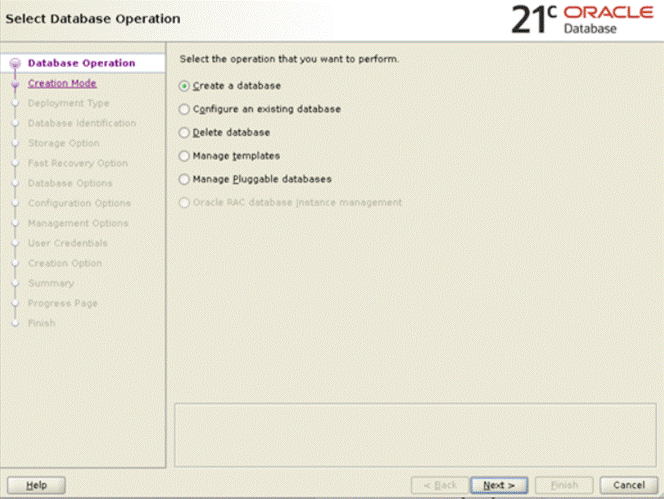The latest release of the Oracle database 21.3 can be downloaded from here. 21c is available for Linux, HP-UX and Windows. By using Oracle Fleet Patching & Provisioning, you can perform a direct upgrade to Oracle database release 21c from the following releases:
Oracle Fleet Patching and Provisioning is a software lifecycle management method for provisioning and maintaining Oracle homes. Configuring Oracle Fleet Patching and Provisioning (Oracle FPP) involves creating an Oracle Fleet Patching and Provisioning Server, adding gold images to the server, and creating working copies of gold images to provision software.
The Oracle Grid Infrastructure on which the database to be upgrade is running must be at least of the same release or later than the database release to which you will be upgrading.
The source Oracle home to be upgraded can be either a managed working copy, i.e., an Oracle home provisioned using Fleet Patching and Provisioning, or an unmanaged home, i.e., an Oracle home not provisioned using Fleet Patching and Provisioning. If you are upgrading an unmanaged Oracle home, you have to provide the complete path of the database for upgrade.
Otherwise, without Oracle FPP, you can upgrade directly from 12.2.0.1, any 18c or any 19c.
Here is what you need to know about compatibility:
Before upgrading to Oracle Database 21c, you must set the COMPATIBLE initialization parameter to at least 12.2.0 (I am unsure if 11.2.0 is ok as well)In Oracle Database 21c, when the COMPATIBLE initialization parameter is not set in your parameter file, the COMPATIBLE parameter value defaults to 21.0.0Installing earlier releases of Oracle Database on the same computer that is running Oracle Database 21c can cause issues with client connections
Starting with Oracle Database 21c, non-CDB Oracle Database upgrades to non-CDB architecture are de-supported:
Option 1: Convert the non-CDB to a PDB before upgrade: with this option, you plug in the non-CDB Oracle Database release to the same release CDB. (For example, plug in a non-CDB Oracle Database Release 19c into an Oracle Database 19c release CDB). Finish converting the non-CDB Oracle Database to a PDB. Then, upgrade the entire CDB, with its PDBs, to Oracle Database 21c
Option 2: Plug in the non-CDB, upgrade, and finish converting the non-CDB to a PDB after upgrade: with this option, you plug in a non-CDB Oracle Database release to an OracleDatabase 21c CDB. Upgrade the plugged-in non-CDB Oracle Database to Oracle Database 21c. Then, finish converting the non-CDB Oracle Database to a PDB.
Here is what you need to know about the DBUA and the Oracle home:
Starting with Oracle Database 21c, Database Upgrade Assistant (DBUA) is replaced by the AutoUpgrade utilityStarting with Oracle Database 21c, the default network administration directory changes from the previous default in the local Oracle home, Oracle_home/network (for example, /u01/app/oracle/product/19.1.0/dbhome_1/network), to a new locationThe new default location is the shared Oracle Base Home, in the path ORACLE_BASE/ homes/HOME_NAME/network/adminStarting with Oracle Database 21c, an Oracle Database installation configures all Oracle Database homes in read-only mode by default
Note last what is being changed about security and parameters:
Starting with Oracle Database 21c, the data types DBMS_CRYPTO_TOOLKIT_TYPES and package DBMS_CRYPTO_TOOLKIT are desupported
The init.ora parameters UNIFIED_AUDIT_SGA_QUEUE_SIZE, UNIFIED_AUDIT_SGA_QUEUE_SIZE, AUDIT_FILE_DEST, AUDIT_SYS_OPERATIONS, AUDIT_SYSLOG_LEVEL and AUDIT_TRAIL have been desupported
Desupport of IGNORECASE parameter for passwords
Starting in Oracle Database 21c, the IGNORECASE parameter for the orapwd file is desupported and all newly created password files are case-sensitive
Desupport of DISABLE_DIRECTORY_LINK_CHECK
The DISABLE_DIRECTORY_LINK_CHECK parameter is desupported, with no replacementRead MoreJulian Dontcheff’s Database Blog