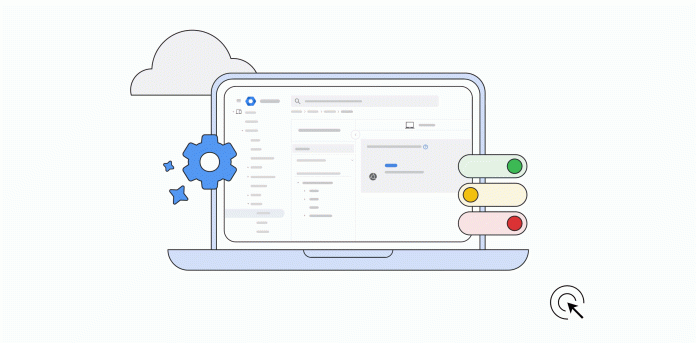If you’re an IT or security professional, you’re probably very familiar with the advantages of the browser when it comes to your tech stack. It allows your workforce to get more done, making it easier than ever to be productive. But cloud computing, an increase in hybrid work and re-emerging BYOD scenarios can introduce unique challenges for IT and security teams. So how do you keep your workforce productive while keeping your corporate data secure? The browser is a key piece of the puzzle, and the management of that browser is imperative.
Chrome Browser Cloud Management allows you to configure and manage browser policies, settings, apps and extensions across your Chrome browsers, and do it all from a single console—even if your workforce uses multiple operating systems and devices. It also gives you better visibility into the browser and browser versioning, so you can better enable and protect your end users. Using Chrome Browser Cloud Management not only helps you keep your organization more secure, but it also enables you to customize Chrome to meet the needs of your business.
We have a few new capabilities that just launched in Chrome Browser Cloud Management that you should know about:
Get visibility into which browsers need attention
The first new feature is the Chrome Insights report, which alerts admins to browser attributes that may need further inspection. This includes browsers that have not had recent activity, are newly enrolled, and active browsers that have a pending install. This is extremely helpful for troubleshooting, compliance and keeping your browsers up to date.
More insights into the extensions in your environment
We also recently launched extension risk assessments. While extensions can be extremely helpful in powering end user productivity and adding customizations to Chrome, they can also be risky to organizations. We partnered with Spin.AI and CRXcavator to surface the risk level of specific extensions directly through Chrome Browser Cloud Management.
For additional insights into extensions, you can also use the Security Investigation Tool in the Google Admin console. IT and security teams can get alerts when an extension is installed in their environment. We’re also working on notifications for extension permissions changes and ownership changes (coming later this year), so teams can ensure the extensions in their environment are secure.
Finally, we have an exciting improvement to our Extension Workflow. This capability is a favorite among customers and allows end users to request specific extensions, which then go to an approval queue for their admin. From there, the admin can approve or deny the request. Now, we’ve added a prompt for business justification for why users are requesting the extension. This gives admins more information as to why the extension may or may not be helpful for their workforce, and can help speed approvals for business users.
Easier onboarding with Chrome Guides
Chrome Browser Cloud Management is in the Google admin console – you can now find us right on the home page for easier navigation! And there’s a ton of helpful guides available directly in the console to give admins the information they need to complete important steps, like enrolling their browsers, setting policies and viewing reports.
Our team is always working on ways to make Chrome Browser Cloud Management even more helpful for admins. Here’s a few things we have in the works:
Increased visibility into soon-to-be deprecated web features
We prioritized this next report based on customer feedback – the Legacy Technologies Report. It’s coming soon and will proactively report websites (both internal and external) that are using technology that will be deprecated, for example Samesite cookie changes, or older security protocols like TLS 1.1/1.1. This gives admins the ability to work with developers to plan required tech migrations before the deprecation goes into effect. If you’re interested in helping us test this feature, you can sign up for our Trusted Tester program here.
Deleting Chrome browsers at scale
To provide enterprises with more granular control around data retention, we’re working on a new policy that will automatically delete inactive browser information from Google servers. If you’re interested in helping us test this feature, you can sign up for our Trusted Tester program here.
Stay tuned to see what other cool new capabilities we’ll be launching later this year! To get started with Chrome Browser Cloud Management at no cost, sign up here. If you’re already using Chrome Browser Cloud Management, but want to see how you can get the most out of it, check out our newly released Beyond Browsing demo series where Chrome experts share demos on some of our frequently asked management questions. Happy browsing!
Cloud BlogRead More