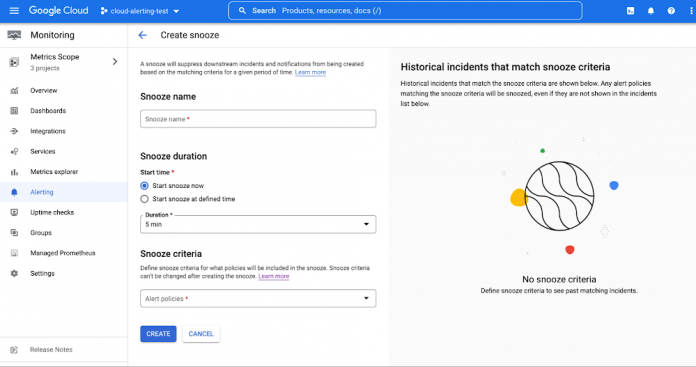Does your development team want to snooze alerts during non-business hours? Or proactively prevent the creation of expected alerts for an upcoming expected maintenance window? Cloud Alerting in Google’s Cloud operations suite now supports the ability to snooze alert policies for a given period of time. You can create a Snooze by providing specific alert policies and a time period. During this window, if the alert policy is violated, no incidents or notifications are created. When the window ends, the alerting behavior resumes as normal.
Your team can use this feature in a variety of ways. One example is to avoid being paged for non-production environments over the weekend. Another way is to plan for a known maintenance window or cutover period. You can also quiet the noise during a growing outage, among other approaches.
To create a Snooze, go to Monitoring > Alerting. See the new table with Snoozes and click on Create Snooze. You provide the name of the Snooze, time period, and select the desired Alert Policies. After you select the criteria, a table lists recent Incidents that match this criteria. Events like those won’t cause an alert when the snooze is active.
You will see a timeline visualization of all past, active, and upcoming Snoozes. If you’d like to adjust the duration, you can go back and edit the details. For more information, please see the documentation.
In the future, we’ll expand this functionality to allow snoozing by labels. You’ll be able to temporarily silence by the resource, system, metric, and custom labels which will allow you to snooze all alert policies in a specific environment, zone, or team. This functionality will be extended to be supported in the API, allowing you to create Snoozes programmatically for regularly repeating events.
Cloud BlogRead More